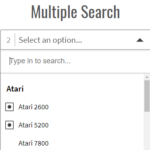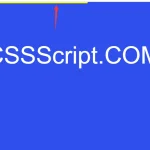| Author: | Davor Suljic |
|---|---|
| Views Total: | 716 views |
| Official Page: | Go to website |
| Last Update: | May 21, 2021 |
| License: | MIT |
Preview:

Description:
A pure CSS implementation of sticky side navigation with support for scrollspy and smooth scrolling capabilities.
How to use it:
1. Split your main content into several page sections. Nested sections are supported as well.
<section id="introduction">
<h2>Introduction</h2>
<p>…</p>
</section>
<section id="request-response">
<h2>Request & Response</h2>
<p>…</p>
</section>
<section id="authentication">
<h2>Authentication</h2>
<p>…</p>
</section>
<section id="endpoints">
<h2>Endpoints</h2>
<section id="endpoints--root">
<h3>Root</h3>
<p>…</p>
</section>
<section id="endpoints--cities-overview">
<h3>Cities Overview</h3>
<p>…</p>
</section>
<section id="endpoints--city-detail">
<h3>City Detail</h3>
<p>…</p>
</section>
<section id="endpoints--city-config">
<h3>City Config</h3>
<p>…</p>
</section>
<section id="endpoints--city-spots-overview">
<h3>City Spots Overview</h3>
<p>…</p>
</section>
<section id="endpoints--city-spot-detail">
<h3>City Spot Detail</h3>
<p>…</p>
</section>
<section id="endpoints--city-icons-overview">
<h3>City Icons Overview</h3>
<p>…</p>
</section>
<section id="endpoints--city-icon-detail">
<h3>City Icon Detail</h3>
<p>…</p>
</section>
</section>
<section id="links">
<h2>Links</h2>
<p>…</p>
</section>
<section id="expanders">
<h2>Expanders</h2>
<p>…</p>
</section>
<section id="filters">
<h2>Filters</h2>
<p>…</p>
</section>2. Create the HTML for the sticky side navigation.
<nav class="section-nav">
<ol>
<li><a href="#introduction">Introduction</a></li>
<li><a href="#request-response">Request & Response</a></li>
<li><a href="#authentication">Authentication</a></li>
<li><a href="#endpoints">Endpoints</a>
<ul>
<li class=""><a href="#endpoints--root">Root</a></li>
<li class=""><a href="#endpoints--cities-overview">Cities Overview</a></li>
<li class=""><a href="#endpoints--city-detail">City Detail</a></li>
<li class=""><a href="#endpoints--city-config">City Config</a></li>
<li class=""><a href="#endpoints--city-spots-overview">City Spots Overview</a></li>
<li class=""><a href="#endpoints--city-spot-detail">City Spot Detail</a></li>
<li class=""><a href="#endpoints--city-icons-overview">City Icons Overview</a></li>
<li class=""><a href="#endpoints--city-icon-detail">City Icon Detail</a></li>
</ul>
</li>
<li class=""><a href="#links">Links</a></li>
<li class=""><a href="#expanders">Expanders</a></li>
<li class=""><a href="#filters">Filters</a></li>
</ol>
</nav>3. Style the side navigation.
.section-nav {
width: 15em;
position: fixed;
top: 2rem;
right: 2rem;
padding-left: 0;
border-left: 1px solid #ddd;
background-color: rgb(0 0 0 / 0);
}
.section-nav a {
display: inline-block;
text-decoration: none;
line-height: 2rem;
padding: 0 1rem;
color: #202020;
}
.section-nav a:hover,
.section-nav a:focus {
color: red;
text-decoration: underline;
}4. Enable the smooth scrolling effect.
html {
scroll-behavior: smooth;
}5. The main CSS to enable the scrollspy functionality.
:root {
--linkheight: 2rem;
}
section {
padding-bottom: 20rem;
}
section:nth-of-type(even) {
padding-bottom: 70rem;
}
section:nth-of-type(1) {
background:
right 2rem top 2rem / 15em var(--linkheight) no-repeat linear-gradient(#ccc, #ccc);
}
section:nth-of-type(2) {
background:
right 2rem top calc(2 * var(--linkheight)) / 15em var(--linkheight) no-repeat linear-gradient(#ccc, #ccc);
}
section:nth-of-type(3) {
background: right 2rem top calc(3 * var(--linkheight)) / 15em var(--linkheight) no-repeat linear-gradient(#ccc, #ccc);
}
section:nth-of-type(4) {
padding-bottom: 0;
background: right 2rem top calc(4 * var(--linkheight)) / 15em var(--linkheight) no-repeat linear-gradient(#ccc, #ccc);
}
section:nth-of-type(4) section:nth-of-type(1) {
background: right 2rem top calc(5 * var(--linkheight)) / 14em var(--linkheight) no-repeat linear-gradient(#ccc, #ccc);
}
section:nth-of-type(4) section:nth-of-type(2) {
background: right 2rem top calc(6 * var(--linkheight)) / 14em var(--linkheight) no-repeat linear-gradient(#ccc, #ccc);
}
section:nth-of-type(4) section:nth-of-type(3) {
background: right 2rem top calc(7 * var(--linkheight)) / 14em var(--linkheight) no-repeat linear-gradient(#ccc, #ccc);
}
section:nth-of-type(4) section:nth-of-type(4) {
background: right 2rem top calc(8 * var(--linkheight)) / 14em var(--linkheight) no-repeat linear-gradient(#ccc, #ccc);
}
section:nth-of-type(4) section:nth-of-type(5) {
background: right 2rem top calc(9 * var(--linkheight)) / 14em var(--linkheight) no-repeat linear-gradient(#ccc, #ccc);
}
section:nth-of-type(4) section:nth-of-type(6) {
background: right 2rem top calc(10 * var(--linkheight)) / 14em var(--linkheight) no-repeat linear-gradient(#ccc, #ccc);
}
section:nth-of-type(4) section:nth-of-type(7) {
background: right 2rem top calc(11 * var(--linkheight)) / 14em var(--linkheight) no-repeat linear-gradient(#ccc, #ccc);
}
section:nth-of-type(4) section:nth-of-type(8) {
background: right 2rem top calc(12 * var(--linkheight)) / 14em var(--linkheight) no-repeat linear-gradient(#ccc, #ccc);
}
section:nth-of-type(5) {
background: right 2rem top calc(13 * var(--linkheight)) / 15em var(--linkheight) no-repeat linear-gradient(#ccc, #ccc);
}
section:nth-of-type(6) {
background: right 2rem top calc(14 * var(--linkheight)) / 15em var(--linkheight) no-repeat linear-gradient(#ccc, #ccc);
}
section:nth-of-type(7) {
background: right 2rem top calc(15 * var(--linkheight)) / 15em var(--linkheight) no-repeat linear-gradient(#ccc, #ccc);
}
section:nth-of-type(n),
section:nth-of-type(4) section:nth-of-type(n){
background-attachment: fixed;
}