| Author: | nzbin |
|---|---|
| Views Total: | 41,948 views |
| Official Page: | Go to website |
| Last Update: | November 17, 2023 |
| License: | MIT |
Preview:

Description:
Three Dots is a small CSS/CSS3 library that provides a set of 20 fancy animated loading spinners created with three dots.
You can implement the loading spinners with a single element such as DIV.
See also:
How to use it:
Install & download the Three Dots library via NPM:
# NPM $ npm install three-dots --save
Or directly insert the stylesheet three-dots.min.css in the head section of the document.
<link rel="stylesheet" href="css/three-dots.min.css">
Add the animation type of your choice to the element where you want to display the loading spinner.
<div class="dot-elastic"></div> <div class="dot-pulse"></div> <div class="dot-flashing"></div> <div class="dot-collision"></div> <div class="dot-revolution"></div> <div class="dot-carousel"></div> <div class="dot-typing"></div> <div class="dot-windmill"></div> <div class="dot-bricks"></div> <div class="dot-floating"></div> <div class="dot-fire"></div> <div class="dot-skin"></div> <div class="dot-falling"></div> <div class="dot-sketching"></div>
Changelog:
11/17/2023
- v0.3.2
01/07/2019
- v0.1.2
12/28/2018
- v0.1.1
06/23/2018
- Added new animation
06/20/2018
- Added dot-rolling animation
06/16/2018
- Add dot-fire animation
06/14/2018
- Improved codes variables and format
06/13/2018
- Add new & experimental animations
06/12/2018
- Add dot-spin animation




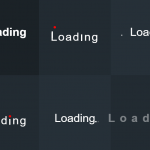

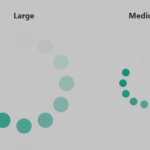



instead of , line no. 23 in HTML
Refused to apply style from ‘http://localhost:3000/chats/css/three-dots.min.css’ because its MIME type (‘text/html’) is not a supported stylesheet MIME type, and strict MIME checking is enabled.