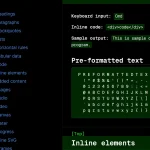| Author: | jamiebuilds |
|---|---|
| Views Total: | 143 views |
| Official Page: | Go to website |
| Last Update: | August 22, 2024 |
| License: | MIT |
Preview:

Description:
A super tiny (less than 1kb) JavaScript library for handling key bindings on the web app.
How to use it:
1. Install & download.
# NPM $ npm i tinykeys --save
2. Import the Tinykeys.js.
# ES Module
import { tinykeys } from "tinykeys"
# Browser
<script src="https://cdn.jsdelivr.net/npm/tinykeys/dist/tinykeys.umd.js"></script>3. Add keyboard shortcuts for actions in your web app.
// Or window.tinykeys using the CDN version
tinykeys(window, {
"Shift+D": () => {
alert("The 'Shift' and 'd' keys were pressed at the same time")
},
"c s s": () => {
alert("The keys 'c', 's', 's' were pressed in order")
},
"$mod+KeyD": () => {
alert("Either 'Control+d' or 'Meta+d' were pressed")
},
"$mod+([0-9])": () => {
alert(`Either 'Control+${event.key}' or 'Meta+${event.key}' were pressed`)
},
})4. Available options.
tinykeys(window, {
// keybinds here
},{
// "keydown" or "keyup"
event: "keyup",
capture: true,
// Keybinding sequences will wait this long between key presses before cancellin
timeout: 1000,
})Changelog:
v3.0.0 (08/22/2024)
- Add regex matching and export more