| Author: | khushit-shah |
|---|---|
| Views Total: | 4,779 views |
| Official Page: | Go to website |
| Last Update: | January 3, 2020 |
| License: | MIT |
Preview:

Description:
The Cursor.js JavaScript library provides an easy way to apply a simple typing animation to your text node.
Also comes with an animated cursor displayed at the end of the text while typing.
How to use it:
Download and put the JavaScript file Cursor.js right before the closing body tag.
<script src="cursor.js"></script>
Just add the cursor-animate attribute to the target text container and done.
<p cursor-animate>I Love <span style="color:red">CSSSCRIPT.COM</span></p>
Changelog:
01/03/2019
- Cleanup
v2.0 (11/20/2019)
- Optimized and more functionalities.






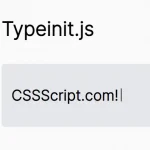


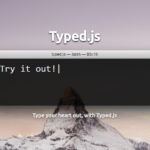
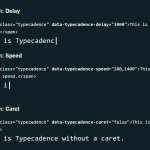
Hey, Thanks for featuring my library?