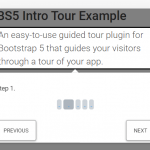| Author: | jpatrickdevine |
|---|---|
| Views Total: | 590 views |
| Official Page: | Go to website |
| Last Update: | April 10, 2019 |
| License: | MIT |
Preview:

Description:
Just another pure JavaScript solution to automatically update the footer copyright year on the webpage.
Supports both single year and a year range.
How to use it:
Download and insert the setCopyrightYear.js script into the web page.
<script src="setCopyrightYear.js"></script>
Insert your copyright years in a span element. That’s it.
<footer> © <span id="c_year">2012 - 2018</span> Example, Inc. </footer>