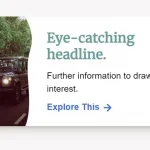| Author: | rafalm99 |
|---|---|
| Views Total: | 609 views |
| Official Page: | Go to website |
| Last Update: | April 10, 2019 |
| License: | MIT |
Preview:
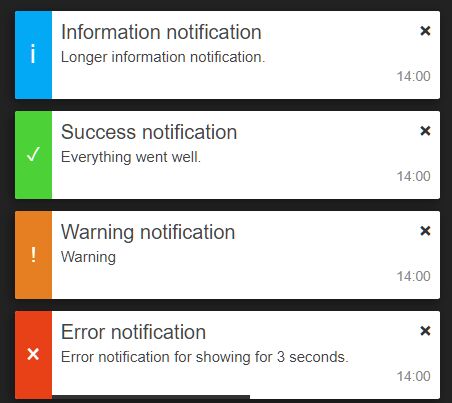
Description:
A vanilla JavaScript plugin to create page-level notifications similar to the web push notification.
Features:
- 2 themes: dark and light.
- 4 notification types: info, success, warning, error.
- Temporary notification with a countdown timer.
- Auto resets the countdown on hover.
How to use it:
Place the JavaScript file page-notifications.js and stylesheet page-notifications.css in the html.
<link rel="stylesheet" href="page-notifications.css"> <script src="page-notifications.js"></script>
Initialize the Page-Notifications.
var notifications = new PageNotifications()
Create the notifications. Possible parameters:
title: notification title
content: notification message
type: info, success, warning or error
duration: timeout in milliseconds. sets to false to make the notification STICKY.
notifications.push(title,content,type,duration);
Use the dark theme instead.
var notifications = new PageNotifications({
theme: 'dark'
})Set the parent container. Default: the whole body.
var notifications = new PageNotifications({
parentDiv: 'container'
})Close all notifications.
notifications.closeAll();