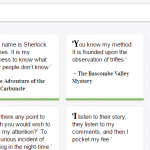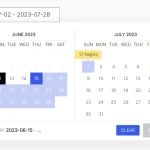| Author: | mobito-tech-io |
|---|---|
| Views Total: | 49 views |
| Official Page: | Go to website |
| Last Update: | March 1, 2024 |
| License: | MIT |
Preview:

Description:
Universal VIN Decoder is a lightweight TypeScript library that provides an easy way to validate, parse, and decode vehicle identification numbers (VINs) in your web applications.
It supports over 1,500 manufacturers and has the ability to extract the region, country, model year, and manufacturer from a VIN with just a few lines of code. Can be useful for automotive websites, inventory management systems, and customer service portals where accurate vehicle information is crucial.
How to use it:
1. Install and import the Universal VIN Decoder into your project.
# NPM $ npm install universal-vin-decoder
import { decodeVIN, splitVIN, validateVIN } from 'universal-vin-decoder';2. Validate VINs based on length and structure.
// { isValid: true }
validateVIN('JH4KA3240LC800239');
/*
{
isValid: false,
error: 'VIN must be 17 characters long'
}
*/
validateVIN('CSSScript');3. Splits a VIN into logical segments like WMI (World Manufacturer Identifier), VDS (Vehicle Descriptor Section), VIS(Vehicle Identifier Section), Model Year for further processing.
/*
{
wmi: 'JH4',
vds: 'KA3240',
vis: 'LC800239',
modelYear: 'L'
}
*/
splitVIN('JH4KA3240LC800239')4. Get detailed information about the vehicle based on the VIN, including:
- Region: Europe, North America, etc.
- Country: Specific country of origin (e.g., France, USA).
- Manufacturer: Brand of the vehicle (e.g., Citroën, Ford).
- Model Year: Year the vehicle was made.
/*
{
vin: 'JH4KA3240LC800239',
isValid: true,
info: {
region: 'Asia',
country: 'Japan',
modelYear: '1990',
manufacturer: 'Acura car'
}
}
*/
decodeVIN('JH4KA3240LC800239')