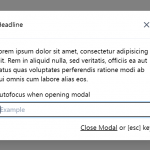| Author: | TheOneAndOnlyZulu |
|---|---|
| Views Total: | 200 views |
| Official Page: | Go to website |
| Last Update: | April 29, 2022 |
| License: | MIT |
Preview:

Description:
A super simple and WCAG compliant modal window component built with vanilla JavaScript.
How to use it:
1. Import the Super Simple Modals library.
<!-- Base Stylesheet --> <link rel="stylesheet" href="ssm-base.min.css" /> <!-- Optional Animations --> <link rel="stylesheet" href="ssm-animations.min.css" />
import SuperSimpleModal from './dist/ssm.esm.js';
<!-- OR --> <script src="./dist/ssm.min.js" defer></script>
2. Initiate the ssm class.
const modal = new SuperSimpleModal();
3. Create a basic modal window and display it on the screen.
modal.generate({
title: 'Modal title',
description: 'Modal description...',
mainContent: 'Optional content',
});4. Enable smooth animations. Default: false.
modal.generate({
title: 'Modal title',
description: 'Modal description...',
willAnimate: true,
animationTimeout: 300
});5. Customize the action buttons.
modal.generate({
title: 'Modal title',
description: 'Modal description...',
addText: 'Submit',
removeText: 'Cancel',
});6. Set the trigger button so that you can return the focus to it after the modal window has been closed.
modal.generate({
title: 'Modal title',
description: 'Modal description...',
initiatorButton: e.target,
callback: possitiveAction,
});
const possitiveAction = ({initiatorButton}) => {
modal.remove( initiatorButton );
};Changelog:
04/29/2022
- v1.2.1: ESM file bugfix