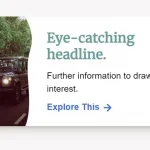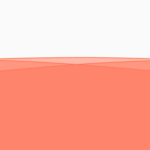| Author: | hato-taka |
|---|---|
| Views Total: | 1,833 views |
| Official Page: | Go to website |
| Last Update: | December 29, 2021 |
| License: | MIT |
Preview:

Description:
waving.js is a tiny yet customizable JavaScript library for drawing animated waves on an HTML5 canvas element.
How to use it:
1. Download and import the waving.js library.
<script src="waving.js"></script>
2. Generate default animated waves on your page.
new Wave();
3. Customize the waves by overriding the default parameters as listed below:
new Wave({
unit: 100, // wave size
info: {
infoSeconds: 0,
infoTime: 0,
},
animationFrame: .014,
timeoutSecond: 35
el: document.createElement('canvas'),
colorList: ['#0ff', '#ff0', '#f00', '#00f', '#f0f'] ,
opacity: [0.8, 0.5, 0.3, 0.2, 0.8] ,
zoom: [3, 4, 1.6, 3, 2],
startPosition: [0, 0, 0, 100, 0],
lineWidth: 1 ,
xAxis: Math.floor (this.canvas.height / 2),
yAxis: ,
stroke: true,
fill: false,
canvasWidth: document.documentElement.clientWidth,
canvasHeight: 200,
}),