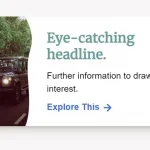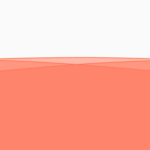| Author: | chtushar |
|---|---|
| Views Total: | 2,997 views |
| Official Page: | Go to website |
| Last Update: | April 13, 2020 |
| License: | MIT |
Preview:

Description:
A super tiny JavaScript library to create animated waves on a canvas element similar to the sound waveform.
How to use it:
1. Create an HTML5 canvas element on the page.
<canvas id="canvas"></canvas>
2. Load the JavaScript file wavy.min.js right before the closing body tag.
<script src="wavy.min.js"></script>
3. Create a new wavy instance.
let myWave = new wavy('canvas', {
// options here
});4. Render & animate the wave.
// 60 FPS myWave.animate60(); // 30 FPS myWave.animate30();
5. Config the animate wave with the following parameters:
let myWave = new wavy('canvas', {
width: window.innerWidth,
height: window.innerHeight,
phase: 360,
color: "blue",
radius: 1,
origin: { x: 0, y: this.c.height / 2 },
amplitude: this.c.height / 2.5,
speed: 10,
requency: 1,
wavelength: this.c.width
}),