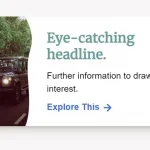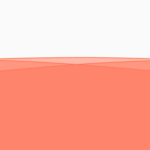| Author: | Charles Ojukwu |
|---|---|
| Views Total: | 12,522 views |
| Official Page: | Go to website |
| Last Update: | June 19, 2018 |
| License: | MIT |
Preview:

Description:
Smoothly animated waves generated with JavaScript and HTML5 canvas. Ideal for creative page header.
How to use it:
Create an empty canvas element on the page.
<div class="canvas-wrap"> <canvas id="canvas"></canvas> </div>
The core JavaScript to generate animated waves.
(function(){
"use strict";
var cvs,ctx;
//var nodes = 5;
var waves = [];
var waveHeight = 30;
var colours = ["#f00","#0f0","#00f"]
function init() {
cvs = document.getElementById("canvas");
ctx = cvs.getContext("2d");
resizeCanvas(cvs);
for (var i = 0; i < 3; i++) {
var temp = new wave(colours[i],1,5);
}
setInterval(update,16);
}
function randomColour() {
// body...
var h = Math.round(Math.random()*360);
return "hsl("+h+",100%,50%)";
}
function update(array) {
// body...
//ctx.clearRect(0, 0, cvs.width, cvs.height);
var fill = window.getComputedStyle(document.querySelector(".header"),null).getPropertyValue("background-color");
ctx.fillStyle = fill;
ctx.globalCompositeOperation = "source-over";
ctx.fillRect(0,0,cvs.width,cvs.height);
ctx.globalCompositeOperation = "screen";
for (var i = 0; i < waves.length; i++) {
for (var j = 0; j < waves[i].nodes.length; j++) {
bounce(waves[i].nodes[j]);
}
drawWave(waves[i]);
//drawLine(waves[i].nodes);
//drawNodes(waves[i].nodes);
}
ctx.globalCompositeOperation = "hue";
ctx.fillStyle = fill;
//ctx.fillRect(0,0,cvs.width,cvs.height);
}
function wave(colour,lambda,nodes) {
// body...
this.colour = colour;
this.lambda = lambda;
this.nodes = [];
var tick = 1;
for (var i = 0; i <= nodes+2; i++) {
var temp = [(i-1)*cvs.width/nodes,0,Math.random()*200,.3];//this.speed*plusOrMinus
this.nodes.push(temp);
console.log(temp);
}
console.log(this.nodes);
waves.push(this);
}
function bounce(node) {
node[1] = waveHeight/2*Math.sin(node[2]/20)+cvs.height/2;
node[2] = node[2] + node[3];
}
function drawWave (obj) {
var diff = function(a,b) {
return (b - a)/2 + a;
}
ctx.fillStyle = obj.colour;
ctx.beginPath();
ctx.moveTo(0,cvs.height);
ctx.lineTo(obj.nodes[0][0],obj.nodes[0][1]);
for (var i = 0; i < obj.nodes.length; i++) {
if (obj.nodes[i+1]) {
ctx.quadraticCurveTo(
obj.nodes[i][0],obj.nodes[i][1],
diff(obj.nodes[i][0],obj.nodes[i+1][0]),diff(obj.nodes[i][1],obj.nodes[i+1][1])
);
}else{
ctx.lineTo(obj.nodes[i][0],obj.nodes[i][1]);
ctx.lineTo(cvs.width,cvs.height);
}
}
ctx.closePath();
ctx.fill();
}
function drawNodes (array) {
ctx.strokeStyle = "#888";
for (var i = 0; i < array.length; i++) {
ctx.beginPath();
ctx.arc(array[i][0],array[i][1],4,0,2*Math.PI);
ctx.closePath();
ctx.stroke();
}
}
function drawLine (array) {
ctx.strokeStyle = "#888";
for (var i = 0; i < array.length; i++) {
if (array[i+1]) {
ctx.lineTo(array[i+1][0],array[i+1][1]);
}
}
ctx.stroke();
}
function resizeCanvas(canvas,width,height) {
if (width && height) {
canvas.width = width;
canvas.height = height;
} else {
if (window.innerHeight > 1920) {
canvas.width = window.innerWidth;
}
else {
canvas.width = 1920;
}
canvas.height = waveHeight;
}
}
document.addEventListener("DOMContentLoaded",init,false);
})();Adjust the height of waves.
var waveHeight = 30;
Override the default colors.
var colours = ["#f00","#0f0","#00f"]