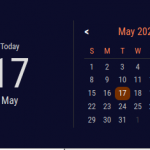| Author: | nashvail |
|---|---|
| Views Total: | 7,728 views |
| Official Page: | Go to website |
| Last Update: | January 21, 2017 |
| License: | MIT |
Preview:

Description:
A pure JavaScript slider component which uses CSS3 transitions and transforms to rotate through a group of card elements while highlighting the current slide.
How to use it:
Add card element to the slider and specify the initial slide using the CSS class ‘active’.
<div class="container"> <div class="card"></div> <div class="card active"></div> <div class="card"></div> <div class="card"></div> </div> <script>
The basic CSS styles for the card slider.
.container {
position: relative;
background: black;
max-width: 650px;
min-width: 650px;
height: 410px;
margin: 0 auto;
overflow: hidden;
}
.card {
position: absolute;
top: 50%;
left: 50%;
transform: translate(-50%, -50%);
display: inline-block;
width: 340px;
height: 300px;
background: red;
margin: 5px;
transition: transform 0.5s, background 0.3s ease-in-out;
}
.reset .card { transition: none; }Set the CSS styles to the active slide:
.active {
background: yellow;
transform: translate(-50%, -50%) scale(1.1) !important;
}Apply smooth transition effects to the slides when sliding.
.card:nth-child(1) { transform: translate(-170%, -50%); }
.card:nth-child(2) { transform: translate(-50%, -50%); }
.card:nth-child(3) { transform: translate(70%, -50%); }
.card:nth-child(4) { transform: translate(190%, -50%); }
.next .card:nth-child(1) { transform: translate(-290%, -50%); }
.next .card:nth-child(2) { transform: translate(-170%, -50%); }
.next .card:nth-child(3) { transform: translate(-50%, -50%); }
.next .card:nth-child(4) { transform: translate(70%, -50%); }
.reset .card .card:nth-child(1) { transform: translate(-170%, -50%); }
.reset .card .card:nth-child(2) { transform: translate(-50%, -50%); }
.reset .card .card:nth-child(3) { transform: translate(70%, -50%); }
.reset .card .card:nth-child(4) { transform: translate(190%, -50%); }The main JavaScript to active the card slider.
let holder = document.querySelectorAll('.container')[0],
cards = document.querySelectorAll('.card');
let preActiveCard = cards[1];
let nextActiveCard = cards[2];
function scrollLeft() {
holder.classList.remove('next');
holder.classList.remove('reset');
holder.classList.add('next');
preActiveCard.classList.remove('active');
nextActiveCard.classList.add('active');
setTimeout(reset, 600);
}
function reset() {
holder.classList.remove('next');
holder.classList.add('reset');
preActiveCard.classList.add('active');
nextActiveCard.classList.remove('active');
}
setInterval(scrollLeft, 1500);