| Author: | michu2k |
|---|---|
| Views Total: | 7,886 views |
| Official Page: | Go to website |
| Last Update: | October 7, 2019 |
| License: | MIT |
Preview:

Description:
SimpleSlider is a generic responsive slider/carousel plugin with JavaScript that has the ability to slides through any HTML contents at a certain speed.
How to use it:
Include the style sheet ‘simpleSlider.min.css’ in the head section, and the JavaScript file simpleSlider.min.js right before the closing body tag.
<link rel="stylesheet" href="dist/simpleSlider.min.css"> <script src="dist/simpleSlider.min.js"></script>
The html structure for the slider.
<div class="simple-slider simple-slider-demo">
<div class="slider-wrapper">
<div class="slider-slide" style="background-image: url('https://placehold.it/1200x400')">
First slide
</div>
<div class="slider-slide" style="background-image: url('https://placehold.it/1200x400')">
Second slide
</div>
<div class="slider-slide" style="background-image: url('https://placehold.it/1200x400')">
Third slide
</div>
</div>
<div class="slider-btn slider-btn-prev"></div>
<div class="slider-btn slider-btn-next"></div>
</div>Initialize the slider and done.
var slider = new simpleSlider('.simple-slider-demo');Customize the transition duration in milliseconds.
var slider = new simpleSlider('.simple-slider-demo',{
speed: 6000
});Set the delay between transitions in milliseconds.
var slider = new simpleSlider('.simple-slider-demo',{
delay: 5000
});Enable/disable the autoplay functionality.
var slider = new simpleSlider('.simple-slider-demo',{
autoplay: true
});Enable/disable infinite loop.
var slider = new simpleSlider('.simple-slider-demo',{
loop: true
});Specify the number of slides per view.
var slider = new simpleSlider('.simple-slider-demo',{
slidesPerView: {
768: 2, // 2 slides for viewport >= 768px
1024: 3 // 3 slides for viewport >= 1024px
}
});Callback functions.
var slider = new simpleSlider('.simple-slider-demo',{
// called after initialization
onInit: () => {},
// called after slide change
onChange: () => {}
});Default CSS classes.
var slider = new simpleSlider('.simple-slider-demo',{
classes: {
wrapper: 'slider-wrapper', // wrapper class {string}
slide: 'slider-slide', // slide class {string}
buttons: 'slider-btn', // buttons class {string}
pagination: 'slider-pagination', // pagination class {string}
paginationItem: 'pagination-bullet', // pagination bullet class {string}
}
});Changelog:
v1.9.0 (10/07/2019)
- Fixed pagination in IE
v1.8.0 (05/03/2019)
- Added new option: enableDrag
- Added new option: slidesPerView
- Added new option: onChange
- Added new page with several demos
- Changed default speed to 600
- Changed default delay to 5000
- Changed bullet active class to the ‘is-active’
- Various tweaks and fixes
v1.7.2 (09/08/2018)
- Various fixes








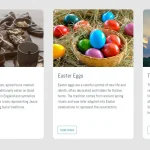


Muy bueno!