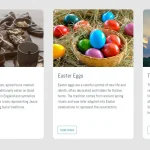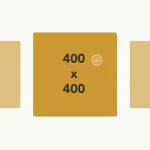| Author: | davidcetinkaya |
|---|---|
| Views Total: | 14,417 views |
| Official Page: | Go to website |
| Last Update: | April 5, 2025 |
| License: | MIT |
Preview:

Description:
The embla-carousel JavaScript library which helps developers to create a responsive, customizable, mobile-friendly carousel component on the web app.
Fully responsive based on CSS flexbox.
How to use it:
1. Install & download the package.
# Yarn $ yarn add embla-carousel # NPM $ npm install embla-carousel --save
2. Import the embla-carousel.
import EmblaCarousel from 'embla-carousel'
3. Or load the compiled JavaScript in the document.
<script src="https://unpkg.com/embla-carousel"></script>
4. Add slides to the embla carousel.
<div class="embla" id="embla">
<div class="embla__container">
<div class="embla__slide">
Slide 1
</div>
<div class="embla__slide">
Slide 2
</div>
<div class="embla__slide">
Slide 3
</div>
</div>
</div>5. Initialize the embla carousel.
const embla = EmblaCarousel(document.getElementById('embla'))6. The basic CSS styles for the embla carousel.
.embla {
overflow: hidden;
}
.embla__container {
display: flex;
will-change: transform;
}
.embla__slide {
position: relative;
flex: 0 0 auto;
width: 100%;
}7. Declare different options for different breakpoints.
.embla:before {
display: none;
content: '{
"slidesToScroll": 1,
"draggable": true
}';
}
@media (min-width: 768px) {
.embla:before {
content: '{
"slidesToScroll": 2,
"draggable": false
}';
}
}8. Available options to customize the embla carousel.
const embla = EmblaCarousel(document.getElementById('embla'),{
// activate or deactivate the carousel
active: true,
// or start, center,end, number
align: 'center',
// or 'y'
axis: 'x',
// an object with options that will be applied for a given breakpoint by overriding the options at the root level
breakpoints: {},
// Enables choosing a custom container element which holds the slides. By default, Embla will choose the first direct child element of the root element.
// Provide either a valid CSS selector string or a
container: null,
// choose between keeping redundant snap points or trimming them
// 'trimSnaps' or 'keepSnaps'
containScroll: '',
// Enables using custom slide elements. By default, Embla will choose all direct child elements of its container.
// Provide either a valid CSS selector string or a nodeList/array containing HTML elements.
slides: null,
// the number of slides to show per page
slidesToScroll: 1,
// contains slides to the carousel viewport to prevent excessive scrolling at the beginning or the end
containScroll: false,
// enable draggable
dragFree: false,
dragThreshold: 10
// auto spacing
autoSpacing: false,
// auto resize
autoResize: false,
// infinite loop
loop: false,
// animation speed
speed: 10,
// scroll duration when triggered by any of the API methods
duration: 25,
// start index
// 0 = slide 1
startIndex: 0,
// scroll the carousel with mouse and touch interactions
watchDrag: true,
// watch the slides for focus events
watchFocus: true,
// watch the container and slides for size changes and run reInit when any size has changed
watchResize: true,
// watch the container for added and/or removed slides and run reInit if needed
watchSlides: true
// or using dir="rtl" on the top container
direction: 'rtl',
// allow the carousel to skip scroll snaps if it's dragged vigorously.
// Note that this option will be ignored if the dragFree option is set to true.
skipSnaps: false,
// choose a fraction representing the percentage portion of a slide that needs to be visible in order to be considered in view.
// For example, 0.5 equals 50%.
inViewThreshold: 0,
})9. Available API methods that can be used for creating your own carousel controls.
// gets the root node embla.rootNode() // gets the container node embla.containerNode() // returns an array of slide nodes embla.slideNodes() // goes to the next slide with or without scroll snap // set the jump parameter to true when you want to go to the next slide instantly. embla.scrollNext(jump) // goes to the previous slide with or without scroll snap embla.scrollPrev(jump) // goes to a specific slide with or without scroll snap embla.scrollTo(index: number, jump) // checks if has previous slide embla.canScrollPrev() // checks if has next slide embla.canScrollNext() // gets the current slide embla.selectedScrollSnap() // returns an array of numbers representing the scroll progress for each snap point embla.scrollSnapList() // gets the previous slide embla.previousScrollSnap() // gets an array containing all the snap point positions embla.scrollSnapList() // gets the current scroll progress embla.scrollProgress() // get slide indexes visible in the carousel viewport. Honors the inViewThreshold option // set the target parameter to true when you want to get the slides visible at the scroll destination instead of the current scroll location. embla.slidesInView(target) // get slide indexes not visible in the carousel viewport. Honors the inViewThreshold option. embla.slidesNotInView(target) // expose almost all internal functionality used by Embl embla.internalEngine() // re-init with new options embla.reInit(options: options) // returns an object with key value pairs where the keys are the plugin names, and the plugin API:s are the values embla.plugins() // destroys the instance embla.destroy() // event: EmblaEventType, callback: (emblaApi: EmblaCarouselType, eventName: EmblaEventType) => void embla.on() // event: EmblaEventType, callback: (emblaApi: EmblaCarouselType, eventName: EmblaEventType) => void embla.off() // event: EmblaEventType embla.emit()
10. Event handlers.
embla.on('init', function(e){
// on init
})
embla.on('reinit', function(e){
// on re-init
})
embla.on('destroy', function(e){
// on destroy
})
embla.on('select', function(e){
// on a slide selected
})
embla.on('scroll', function(e){
// on scroll
})
embla.on('settle', function(e){
// when the carousel has settled after scroll has been triggered
})
embla.on('resize', function(e){
// on carousel resize
})
embla.on('slidesInView', function(e){
// when any slide has entered or exited the viewport
})
embla.on('pointerDown', function(e){
// on dragStart
})
embla.on('pointerUp', function(e){
// on dragEnd
})
embla.on('slidesChanged', function(e){
// when slides are added to, or removed from the carousel container
})11. Enable the AUTOPLAY plugin.
# NPM $ npm i embla-carousel-autoplay
<!-- OR --> <script src="https://unpkg.com/embla-carousel-autoplay/embla-carousel-autoplay.umd.js"></script>
const options = { /* OPTIONS */ }
const rootNode = (emblaRoot) => emblaRoot.parentElement
const autoplay = Autoplay(options, rootNode)// Autoplay options delay: 4000, stopOnInteraction: true, jump: false, stopOnMouseEnter: false, stopOnLastSnap: false,
// Autoplay methods autoplay.stop() autoplay.play() autoplay.reset()
12. Enable the Auto Height plugin.
# NPM $ npm i embla-carousel-auto-height
<!-- OR --> <script src="https://unpkg.com/embla-carousel-auto-height/embla-carousel-auto-height.umd.js"></script>
import EmblaCarousel from 'embla-carousel'
import AutoHeight from 'embla-carousel-auto-height'
const options = {
destroyHeight: 'auto'
}
const embla = EmblaCarousel(emblaRoot, {
loop: false
}, [AutoHeight(options)])13. Enable the Class Names plugin.
# NPM $ npm i embla-carousel-class-names
<!-- OR --> <script src="https://unpkg.com/embla-carousel-class-names/embla-carousel-class-names.umd.js"></script>
import EmblaCarousel from 'embla-carousel'
import ClassNames from 'embla-carousel-class-names'
const options = {
snapped: 'is-snapped',
inView: 'is-in-view',
draggable: 'is-draggable',
dragging: 'is-dragging'
dragging: 'is-dragging',
loop: 'is-loop',
}
const embla = EmblaCarousel(emblaRoot, {
loop: false }, [ClassNames(options)]
)14. Enable the Wheel Gestures plugin.
# NPM $ npm i eembla-carousel-wheel-gestures/pre>
<!-- OR --> <script src="https://unpkg.com/embla-carousel-wheel-gestures/embla-carousel-wheel-gestures.umd.js"></script>
import EmblaCarousel from 'embla-carousel'
import { WheelGesturesPlugin } from 'embla-carousel-wheel-gestures'
const wheelGestures = WheelGesturesPlugin({
wheelDraggingClass: 'is-wheel-dragging',
forceWheelAxis: undefined, // Choose scroll axis between x and y
})
const embla = EmblaCarousel(emblaRoot, {
loop: false }, [wheelGestures]
)15. Enable the Auto Scroll plugin.
# NPM $ npm i embla-carousel-fade
<!-- OR --> <script src="https://unpkg.com/embla-carousel-fade/embla-carousel-fade.umd.js"></script>
import EmblaCarousel from 'embla-carousel'
import AutoScroll from 'embla-carousel-auto-height'
const options = {
speed: 2,
startDelay: 1000,
direction: "forward", // or 'backward'
playOnInit: true,
stopOnInteraction: true,
stopOnMouseEnter: false,
stopOnFocusIn: true,
rootNode: true,
}
const embla = EmblaCarousel(emblaRoot, {
loop: false
}, [AutoScroll(options)])// Auto Scroll methods autoplay.play(); autoplay.stop(); autoplay.reset(); autoplay.isPlaying();
// Auto Scroll events
embla.on('autoScroll:play', function(e){
// ...
})
embla.on('autoScroll:stop', function(e){
// ...
})16. Enable the Fade plugin.
# NPM $ npm i embla-carousel-fade
<!-- OR --> <script src="https://unpkg.com/embla-carousel-fade/embla-carousel-fade.umd.js"></script>
17. Set global options.
EmblaCarousel.globalOptions({
// options here
})Changelog:
v8.6.0 (04/05/2025)
- [Bug]: scrollProgress not tightly synced to container translate
v8.5.2 (01/07/2025)
- Bugfixes
v8.5.1 (11/20/2024)
- Fixed: [Bug]: RangeError Maximum call stack size exceeded
v8.5.1 (11/20/2024)
- Fixed: [Bug]: RangeError Maximum call stack size exceeded
v8.5.0 (11/20/2024)
- [Feat]: Autoplay – Delay between transitions per slide + Possibility to create a progress bar
v8.4.0 (11/17/2024)
- [Feat]: Trigger event (autoplay:select) on autoplay index update
- [Feat]: Give animation variables more descriptive names and round rendered position
- [Feat]: ClassNames plugin – Add possibility to pass an array of strings and add a loop option
v8.3.1 (10/29/2024)
- [Bug]: TypeError: Cannot read properties of undefined (reading ‘map’) in AutoHeight
- [Feat]: Add react v19
v8.3.0 (09/13/2024)
- [Feat]: Adding updated onemblaInit naming for Svelte 5
v8.2.1 (09/04/2024)
- Bugfix
v8.2.0 (08/20/2024)
- [Feat]: watchFocus option
v8.1.8 (08/01/2024)
- fix(react): export EmblaViewportRefType from bundle
- [Bug]: Jitter on resize when not on first image
v8.1.7 (07/19/2024)
- refactor(vue): optimize reactivity handling and reduce bundle size
- [Bug]: Add interpolation to fixed time step to improve animation smoothness
v8.1.6 (07/01/2024)
- Remove animation offset location
v8.1.5 (06/12/2024)
- Add nodenext compatibility for ESM imports
v8.1.4 (06/11/2024)
- [Bug]: Slide hanging if overdragged/scrolled
- [Feat]: Add TypeScript moduleResolution: bundler support
v8.1.3 (05/20/2024)
- Fixed for fade plugin
v8.1.2 (05/19/2024)
- Bugfix
v8.1.1 (05/17/2024)
- Add a fade plugin
- Add slideFocus event
v8.0.4 (05/04/2024)
- Add robust pinch zoom support
v8.0.2 (04/10/2024)
- Bugfixes
v8.0.1 (04/03/2024)
- Bugfixes
v8.0.0 (02/22/2024)
- Automatic slide/container size change detection with ResizeObserver.
- Automatic detection of added/removed slides with MutationObserver.
- Improved performance of slidesInView now using IntersectionObserver instead of custom calculations.
- New options to give devs more control: watchDrag, watchResize and watchSlides, dragThreshold.
- New events: slidesChanged and slidesInView.
- New Autoplay events: autoplay:play and autoplay:stop.
- Embla now works with elements that come from other realms, such as iframes.
- Support using tab on focusable elements to navigate the carousel.
- Calculations for element dimensions and snap positions now work even if these elements have applied transforms.
- Frame rate agnostic animations.
- Support for any media queries (not just width queries) in breakpoints option.
- New plugin: AutoScroll.
- New integrations/wrappers
- And more…
v7.1.0 (03/09/2023)
- Add slides & container options.
v7.0.9 (01/24/2023)
- Fixed Dragging not working well in Firefox for desktop.
v7.0.8 (01/22/2023)
- Handle click prevention on drag automatically.
v7.0.7 (01/21/2023)
- Bugfix
- Passive event listeners
v7.0.5 (11/08/2022)
- Bugfix
v7.0.4 (10/29/2022)
- Bugfix
v7.0.3 (09/13/2022)
- Bugfix
v7.0.2 (08/31/2022)
- Added Autoplay jump parameter
v7.0.1 (08/18/2022)
- Bugfixes
v7.0.0 (08/04/2022)
- Breakpoints option
- Expose plugin API:s from the Embla API
- Active option
- New option value: slidesToScroll: auto
- React 18 Support
- Vue 3 wrapper
- Svelte wrapper
- containScroll: Account for edge spacing
- The transform unit has changed from % to px. As a result, the position: relative style on the slides needed for loop carousels to work is not necessary anymore.
- Bugfix: Non-visible slides when using CSS grid in combination with loop: true
- Bugfix: Embla + Framer Motion + Flubber makes slides “disappear”
- Expose plugin API:s from the Embla API
v6.2.0 (02/07/2022)
- Adds the ability to set global options
v6.1.1 (01/20/2022)
- Bugfixes
v6.1.0 (01/16/2022)
- Adds the Auto Height plugin to NPM.
v6.0.2 (11/22/2021)
- Adds the Class Name plugin
v6.0.1 (11/09/2021)
- Bugfix
v6.0.0 (11/06/2021)
- New Plugin system
- Dropping IE11 support
- Added Autoplay plugin
v4.5.3 (05/24/2021)
- Fixes the broken type declarations for the useEmblaCarousel hook that was introduced in v4.5.2
v4.5.2 (05/23/2021)
- Update
v4.5.1 (04/28/2021)
- Improvements
v4.5.0 (04/22/2021)
- With this release, it’s possible to turn off the behavior where the carousel skips scroll snaps when it’s dragged vigorously. This will be an opt-in option for now, but with the next major release (v.5), this will be the default behavior.
v4.4.1 (04/21/2021)
- Update package
v4.4.0 (04/11/2021)
- With this release, it’s possible to scroll instantly to a scroll snap with the jump parameter. It’s a boolean and default is false. The following methods accept the jump parameter: scrollTo, scrollNext, and scrollPrev
v4.3.2 (04/05/2021)
- Fixed Error when scrolling between slides by dragging
v4.3.1 (04/02/2021)
- Fixed Breakpoint options not reset
v4.3.0 (03/22/2021)
- Allows you to declare different options for different breakpoints. It’s achieved by using the content attribute of the pseudo-element :before on the root node.
v4.2.1 (03/17/2021)
- Removes the transform rounding in the Translate component.
v4.2.0 (03/12/2021)
- Auto Spacing Detection
- AutoResize Option
- Root Node Method
- Bugfixes
v4.1.3 (01/06/2021)
- This release comes with a refactored eventEmitter component that slightly reduces the bundle size.
v4.1.2 (12/07/2020)
- The
ScrollBoundscomponent is now responsible for applying friction instead of thedragHandlercomponent when the carousel is out of bounds.
v4.1.1 (11/25/2020)
- Update
v4.1.0 (11/12/2020)
- Added RTL Support
v4.0.6 (10/20/2020)
- Remove exposure of location from scrollBody and rename default named methods to base
v4.0.5 (09/30/2020)
- Check for truthy class names before toggling them
v4.0.4 (09/20/2020)
- Bugfixes
v4.0.3 (09/13/2020)
- Bugfixes
v4.0.2 (09/09/2020)
- Resize debounce bugfix
v3.0.28 (08/22/2020)
- Mark package as side effect free
v3.0.27 (08/20/2020)
- A fix for the window bind issue has been merged
- The drag handler now respects event.cancelable and bails if it returns false
v3.0.26 (08/14/2020)
- Bug fix
v3.0.25 (08/13/2020)
- Small code improvements that resulted in smaller bundle size.
v3.0.25 (08/11/2020)
- Remove unnecessary declarations
v3.0.23 (08/02/2020)
- Bugfixes
v3.0.20 (07/22/2020)
- Add Type suffix to exported types
v3.0.19 (07/20/2020)
- React dependency issue fix
v3.0.17 (07/10/2020)
- Fixed: Type definition file refers to files that don’t exist in the build
v3.0.10 (06/27/2020)
- Added React component.
v3.0.0 (06/12/2020)
- New options.
- dragStart has been renamed to pointerDown.
- dragEnd has been renamed to pointerUp.
- scrollBy() has been removed.
- scrollToProgress() has been removed.
- target : boolean for the API method scrollProgress() has been removed.
- changeOptions() has been renamed to reInit().
- scrollSnapList() now returns an array of numbers representing the scroll progress for each snap point. Indexes and slide nodes per snap point has been removed.
- Bugs fixed.
v2.9.1 (04/22/2020)
- Added scrollToProgress method
v2.9.0 (03/27/2020)
- Added a new feature which allows users to specify percentage alignment by passing a number, where a fraction like 0.2 represents 20% of the viewport size. Percentage will be measured from the start edge of the viewport.
v2.8.0 (02/26/2020)
- Added Settle event
v2.7.4 (02/13/2020)
- Fixed Android touch device event bug
v2.7.0 (01/31/2020)
- Added new scrollBy() method.
v2.6.4 (12/05/2019)
- Bugfixes
v2.6.0 (11/15/2019)
- Added clickAllowed() method.
v2.5.5 (11/09/2019)
- Package updates
v2.5.0 (10/07/2019)
- Added scrollProgress method.
v2.4.0 (08/31/2019)
- When using the option containScroll Embla will automatically merge any excessive snap points that share the same snap position
v2.3.0 (07/16/2019)
- Added ‘scroll’ event.
v2.2.0 (07/11/2019)
- Added on click API Method
v2.1.14 (07/11/2019)
- Fixed canScrollNext & canScrollPrev bug
v2.1.13 (07/10/2019)
- Updated
v2.1.10 (07/06/2019)
- New containScroll options
v2.0.3 (07/04/2019)
- Solved the Webpack 4 UMD module window issue.
v2.0.0 (06/25/2019)
- Improved drag accuracy
- Improved link handling
- More API methods added
- Changed API method names
- Removed groupedIndexes() method
v1.0.0 (06/19/2019)
- groupSlides –> slidesToScroll
- hasPreviousIndex() –> canScrollPrevious()
- hasNextIndex() –> canScrollNext()
v0.9.0 (06/16/2019)
- Added more API.
v0.8.0 (06/13/2019)
- Add: closeOnScroll option to close pickr if the user scrolls the area behind it. Useful on nested scrollable elements.
- Change: Make pickr’s position absolute to prevent sticking at the top.
- Change: Make swatches not-centered
v0.7.2 (06/08/2019)
- Drag threshold has been lowered. Less drag force is now required for a slide change to occur.