| Author: | mohsen1 |
|---|---|
| Views Total: | 16,862 views |
| Official Page: | Go to website |
| Last Update: | April 9, 2024 |
| License: | MIT |
Preview:

Description:
JSON Formatter is a pure JavaScript plugin used for rending local JSON objects and/or external JSON files in an elegant way (just like the collapsible tree structure).
How to use it:
Install the JSON Formatter via NPM.
npm install --save json-formatter-js
import JSONFormatter from 'json-formatter-js'
Or directly include the JavaScript in your HTML document.
<script src="dist/json-formatter.umd.js"></script>
Create a new JSONFormatter object with the following parameters:
- json: json object or array
- open: indicates how many levels the rendered tree should expand
- config: configuration options
JSONFormatter(json, open, config)
All default configuration options.
{
hoverPreviewEnabled: false,
hoverPreviewArrayCount: 100,
hoverPreviewFieldCount: 5,
animateOpen: true,
animateClose: true,
theme: null, // or 'dark'
useToJSON: true, // use the toJSON method to render an object as a string as available
maxArrayItems: 100,
exposePath: false
};Open a specific depth.
const formatter = new Formatter(); formatter.openAtDepth(1);
Changelog:
v2.5.6 (04/09/2024)
- Update
v2.4.0 (05/27/2022)
- Allow users to choose to expose path
v2.3.4 (03/05/2020)
- Update
v2.3.3 (02/07/2020)
- Fix bug that assign undefined to empty keys
v2.2.1 (09/20/2018)
- Bugfix & add more options




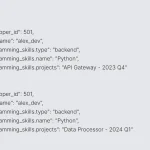

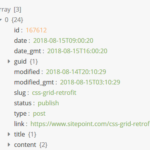
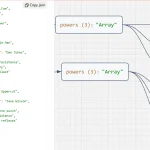

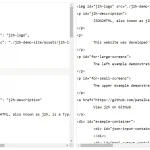
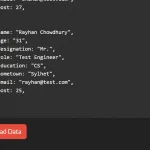
I think this tool uses this css , https://jsonformatter.org
Doing exactly what this article states results in:
json-formatter.js:1 Uncaught ReferenceError: module is not defined
Uncaught ReferenceError: JSONFormatter is not defined
Works just great for me. Thanks for such a useful product.