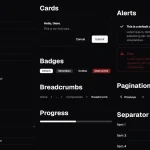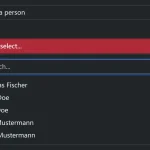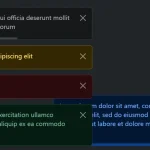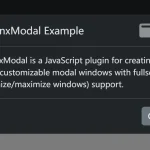| Author: | zFunx |
|---|---|
| Views Total: | 569 views |
| Official Page: | Go to website |
| Last Update: | December 31, 2020 |
| License: | MIT |
Preview:

Description:
A simple Bootstrap extension that enables you to dynamically create Bootstrap 5 modal popups with custom actions.
How to use it:
1. Download and load the main script modal-with-custom-action.js into your Bootstrap 5 project.
// Bootstrap 5 Files <link rel="stylesheet" href="/path/to/cdn/bootstrap.min.css" /> <script src="/path/to/cdn/modal-with-custom-action.js"></script> // Custom Modal JavaScript <script src="modal-with-custom-action.js"></script>
2. Display a Bootstrap 5 modal window on the screen. Possible parameters:
// showModal(title, description, yesBtnLabel = 'Yes', noBtnLabel = 'Cancel', callback)
showModal('File Deletion', 'Do you want to delete this file?', "Yes", "No", () => {
console.log('File deleted successfully');
});