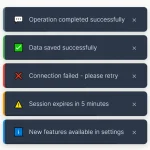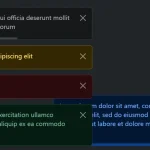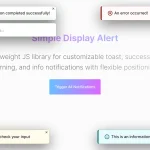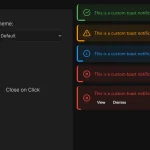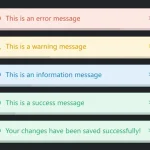| Author: | adrienpillou |
|---|---|
| Views Total: | 1,408 views |
| Official Page: | Go to website |
| Last Update: | May 5, 2020 |
| License: | MIT |
Preview:

Description:
bulma-notifications.js is a JavaScript library to create toast-style notification blocks using the Bulma CSS framework.
How to use it:
1. Load the latest Bulma CSS framework from a CDN.
<link rel="stylesheet" href="https://cdn.jsdelivr.net/npm/bulma@latest/css/bulma.min.css" />
2. Load the bulma-notifications’ stylesheet in the header.
<link rel="stylesheet" href="./style.css" />
3. Import the BulmaNotification as a module.
import BulmaNotification from './bulma-notifications.js';
4. Create a basic Bulma notification.
let notif = new BulmaNotification();
notif.show("Notification Title", "Notification Message");5. Set the notification type:
- primary
- link
- info
- success
- warning
- danger
notif.show("Notification Title", "Notification Message", "danger");6. Determine the time to wait before auto dismissing the notification block. Default: 3000ms.
notif.show("Notification Title", "Notification Message", "danger", 5000);