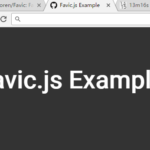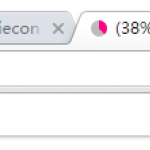| Author: | tommoor |
|---|---|
| Views Total: | 1,434 views |
| Official Page: | Go to website |
| Last Update: | January 13, 2018 |
| License: | MIT |
Preview:

Description:
Tinycon is a small yet useful JavaScript favicon manipulation library which adds custom, animated, dynamic badges to your browser’s favicon.
Typically used to re-render the favicon to show a notification number.
Also provides a fallback to a number for legacy browsers that don’t support dynamic favicons.
Alternatives:
- jQuery Plugin For Animating Your Favicon With Animated Badges – favico.js
- jQuery Animated Favicon Notification Plugin – Notify Better
How to use it:
To use this library, make sure you have a favicon.
<link rel="icon" href="favicon.ico">
Download and import the Tinycon.js into your html file.
<script src="tinycon.js"></script>
Set the number of notification displayed in the favicon.
Tinycon.setBubble(10);
Customize the favicon badge with the following settings.
Tinycon.setOptions({
width: 7,
height: 9,
font: 10 * r + 'px arial',
color: '#ffffff',
background: '#F03D25',
fallback: true,
crossOrigin: true,
abbreviate: true
});