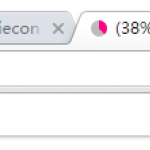| Author: | aligoren |
|---|---|
| Views Total: | 335 views |
| Official Page: | Go to website |
| Last Update: | April 14, 2017 |
| License: | MIT |
Preview:

Description:
Favic.js is a pure JavaScript library that automatically changes the favicons when you switch the tabs in the browser. Based on the Page Visibility API.
How to use it:
Import the JavaScript file favic.js into the webpage.
<script src="favic.js"></script>
Initialize the Favic and set the old/new favicons in the JavaScript.
new Favic({
old: 'old.ico',
new: 'new.ico'
})Set the timeout when icon will change.
new Favic({
old: 'old.ico',
new: 'new.ico',
timeout: 0
})