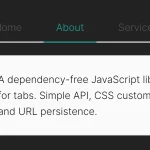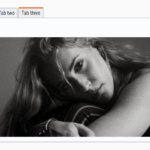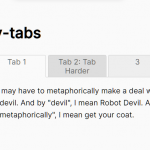| Author: | tutsplus |
|---|---|
| Views Total: | 18,287 views |
| Official Page: | Go to website |
| Last Update: | May 12, 2015 |
| License: | MIT |
Preview:

Description:
A pretty cool, animated tabs component / widget / control with subtle fade transition effects. Made using CSS and CSS3 transitions.
How to use it:
Create radio input based tabs and tabbed content panels as follow.
<div class="tabs">
<div class="tab">
<input type="radio" name="css-tabs" id="tab-1" checked class="tab-switch">
<label for="tab-1" class="tab-label">Tab One</label>
<div class="tab-content">Content One</div>
</div>
<div class="tab">
<input type="radio" name="css-tabs" id="tab-2" class="tab-switch">
<label for="tab-2" class="tab-label">Tab Two</label>
<div class="tab-content">Content Two</div>
</div>
<div class="tab">
<input type="radio" name="css-tabs" id="tab-3" class="tab-switch">
<label for="tab-3" class="tab-label">Tab Three</label>
<div class="tab-content">Content Three</div>
</div>
</div>
The Core CSS styles.
* { box-sizing: border-box; }
.tabs {
position: relative;
margin: 3rem 0;
background: #1abc9c;
height: 14.75rem;
}
.tabs::before,
.tabs::after {
content: "";
display: table;
}
.tabs::after { clear: both; }
.tab { float: left; }
.tab-switch { display: none; }
.tab-label {
position: relative;
display: block;
line-height: 2.75em;
height: 3em;
padding: 0 1.618em;
background: #1abc9c;
border-right: 0.125rem solid #16a085;
color: #fff;
cursor: pointer;
top: 0;
transition: all 0.25s;
}
.tab-label:hover {
top: -0.25rem;
transition: all 0.25s;
}
.tab-content {
padding: 1.618rem;
background: #fff;
color: #2c3e50;
border-bottom: 0.25rem solid #bdc3c7;
height: 12rem;
position: absolute;
z-index: 1;
top: 2.75em;
left: 0;
opacity: 0;
transition: all 0.35s;
}Make the radio inputs act as tabs.
.tab-switch:checked + .tab-label {
background: #fff;
color: #2c3e50;
border-bottom: 0;
border-right: 0.0625rem solid #fff;
transition: all 0.35s;
z-index: 2;
top: -0.0625rem;
}
.tab-switch:checked + .tab-label:hover { top: -0.0625rem; }
.tab-switch:checked + .tab-label + .tab-content {
opacity: 1;
transition: all 0.35s;
z-index: 3;
}