| Author: | VincentGarreau |
|---|---|
| Views Total: | 34,386 views |
| Official Page: | Go to website |
| Last Update: | May 10, 2015 |
| License: | MIT |
Preview:

Description:
Particles.js is a standalone JavaScript library helps you create an animated & interactive Particle System that reacts to viewer’s cursor. Based on Html5 canvas element.
How to use it:
Create an empty container where you wish to generate a particle system.
<div id="particles-js"></div>
Load the Particles.js script at the end of the document so the page loads faster.
<script src="particles.js"></script>
Active the particle system and config particles.js’ params.
particlesJS('particles-js', {
canvas: {
color_hex_bg: '#15414e',
opacity: 1
},
particles: {
color_hex: '#fff',
opacity: 1,
size: 2.5,
size_random: true,
nb: 200,
anim: {
speed: 2
}
},
retina_detect: true
});All the default params.
particles: {
color: '#fff',
shape: 'circle',
opacity: 1,
size: 2.5,
size_random: true,
nb: 200,
line_linked: {
enable_auto: true,
distance: 100,
color: '#fff',
opacity: 1,
width: 1,
condensed_mode: {
enable: true,
rotateX: 65000,
rotateY: 65000
}
},
anim: {
enable: true,
speed: 1
},
array: []
},
interactivity: {
enable: true,
mouse: {
distance: 100
},
detect_on: 'canvas',
mode: 'grab'
},
retina_detect: false,
fn: {
vendors:{
interactivity: {}
}
}Changelog:
05/10/2015
- Update




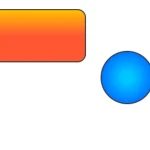






how do I make this effect be a background (with text on top of it)?
https://stackoverflow.com/questions/40720838/particles-js-as-a-background
You can easily switch to tsParticles, an improved and updated version of the outdated and abandoned particles.js project. Just change the script and you’re done.
Check out https://github.com/matteobruni/tsparticles