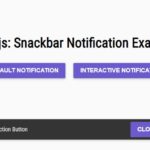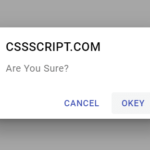| Author: | joostLawerman |
|---|---|
| Views Total: | 3,912 views |
| Official Page: | Go to website |
| Last Update: | December 31, 2015 |
| License: | MIT |
Preview:

Description:
SnackbarLight.js is a lightweight and standalone JavaScript library used for displaying Google Material Design inspired snackbars at the bottom of the screen.
Basic usage:
To get started, you need to include the stylesheet snackbarlight.css and JavaScript file snackbarlight.js in your html page.
<link href="dist/snackbarlight.css" rel="stylesheet"> <script src="dist/snackbarlight.js"></script>
Create a new snackbar on your screen.
new Snackbar("Hello World");Toggle the snackbar with a trigger button using HTML5 data attributes.
<span data-toggle=snackbar data-content="Hello World">Click me</span>
There’re several configuration options which you can pass to the snackbars via JavaScript or HTML5 data attributes.
// How long it takes for the snackbar to disappear timeout: 5000, // Wich class is used to tell that the snackbar is active activeClass: "active", // Name of the link or action if specified link: false, // If not used clicking will activate the callback or do nothing url: "#",