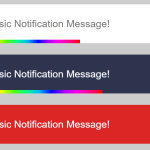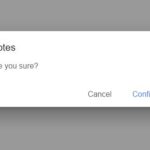| Author: | codewithkyle |
|---|---|
| Views Total: | 2,221 views |
| Official Page: | Go to website |
| Last Update: | March 16, 2025 |
| License: | MIT |
Preview:

Description:
notifyjs is a vanilla JS notification plugin that shows Material Snackbar and Toasts style notification messages to the user.
How to use it:
1. Install and import the notifyjs.
# NPM $ npm install @codewithkyle/notifyjs --save
import snackbar from "@codewithkyle/notifyjs/snackbar";
2. Or import the modules from a CDN.
import toaster from "https://cdn.jsdelivr.net/npm/@codewithkyle/notifyjs@5/dist/toaster.js"; import snackbar from "https://cdn.jsdelivr.net/npm/@codewithkyle/notifyjs@5/dist/snackbar.js"; import notifications from "https://cdn.jsdelivr.net/npm/@codewithkyle/notifyjs@5/dist/notifications.js"; import sonner from "https://cdn.jsdelivr.net/npm/@codewithkyle/notifyjs@5/dist/sonner.js";
3. Create a snackbar notification on the page.
snackbar({
// required snackbar message
message: 'Snackbar Notification Message',
// optional settings
duration?: number; // in seconds
closeable?: boolean;
buttons?: Array<{
label: string;
callback: Function;
ariaLabel?: string;
classes?: Array<string> | string;
autofocus?: boolean;
event?: string;
eventData?: any;
}>;
force?: boolean; // defaults to true
classes?: Array<string> | string;
autofocus?: boolean; // defaults to true
});4. Create a toast notification on the page.
import toaster from "@codewithkyle/notifyjs/toaster";
toaster.push({
// required toast message
message: 'Toast Notification Message',
// optional settings
message: string;
duration?: number; // in seconds
classes?: string | string[];
});5. Create a growl-style notification box on the page.
import notifications from "@codewithkyle/notifyjs/notifications";
notifications.push({
// required notification message
title: 'Notification Title',
message: 'Notification Message',
// optional settings
closeable?: boolean;
icon?: string; // svg or img
duration?: number; // in seconds
classes?: string[];
autofocus?: boolean; // defaults to true
buttons?: Array<{
label: string;
callback: Function;
ariaLabel?: string;
classes?: Array<string> | string;
autofocus?: boolean;
event?: string;
eventData?: any;
}>;
timer?: "vertical" | "horizontal" | null; // defaults to null
});6. Create a ‘Sonner’ notification.
import sonner from "@codewithkyle/notifyjs/sonner";
sonner.push({
message: string;
duration?: number; // in seconds
closeable?: boolean;
buttons?: Array<{
label: string;
callback?: Function;
ariaLabel?: string;
classes?: Array<string> | string;
autofocus?: boolean;
event?: string;
eventData?: any;
}>;
force?: boolean; // defaults to true
classes?: Array<string> | string;
autofocus?: boolean; // defaults to true
});7. Apply your own CSS styles and animations to the notifications.
<!-- Snackbar HTML Structure -->
<snackbar-component>
<p>Custom notification message</p>
<snackbar-actions>
<button>Action</button>
<button class="close">
<svg />
</button>
</snackbar-actions>
</snackbar-component><!-- Toast HTML Structure --> <toaster-component> <output role="status">Custom toast message.</output> </toaster-component>
<!-- Notification HTML Structure -->
<notifications-component>
<notification-component>
<i>
<svg />
</i>
<copy-wrapper>
<h3>Title</h3>
<p>Custom notification message</p>
<notification-actions>
<button>Action</button>
</notification-actions>
</copy-wrapper>
<button class="close">
<svg />
</button>
<notification-timer class="vertical || horizontal"></notification-timer>
</notification-component>
</notifications-component><!-- Sonner HTML Structure -->
<sonner-component>
<sonner-toast-component>
<copy-wrapper>
<h3>Example heading</h3>
<p>This is an example sonner message.</p>
</copy-wrapper>
<button>Click me</button>
</sonner-toast-component>
</sonner-component>8. Custom events.
// notify:sonner
// notify:alert
// notify:toast
// notify:snackbar
const event = new CustomEvent("notify:sonner", {
detail: {
heading: "Sonner Example",
message: `Example sonner toast message.`,
}
});
window.dispatchEvent(event);Changelog:
v5.0.0 (03/16/2025)
- Added Sonner notification
- Added Custom event triggers
- Added Custom event callbacks
v4.1.0 (05/30/2023)
- Update
v3.1.1 (01/16/2022)
- Bugfix
v3.1.0 (03/27/2021)
- improved snackbar rendering performance
- improved toast rendering performance
- reduced package size
v3.0.0 (03/26/2021)
- snackbar notifications now default to force: true
- closeable snackbar and toaster notifications now default autofocus: true
- new append() function
- bugs fixed
v2.1.1 (01/21/2021)
- Fixed: snackbar undefined element when forced bug
v2.1.0 (11/09/2020)
- Added ability to autofocus buttons
- Added role attributes to snackbar and toast notifications
- Added: toast notifications can contain buttons
- Added: toast notification timers
- Fixed: toast notifications now stack with newest notifications appearing at the bottom (better UX/expected notification behavior)
v2.0.3 (09/16/2020)
- Fixed snackbar button without class bug
v2.0.1 (04/24/2020)
- Refactored elements into web components
- Renamed NotificationManager() to Notifier()
- Fixed: toast components use node.inserBefore() instead of forcing the column-reverse CSS property to render in the correct order
- Removed deprecated position value
- Removed notify() export — replaced with snackbar()
v1.2.2 (04/18/2020)
- Fixed toaster notification null check bug
- Fixed toaster notification close button bug
v1.2.0 (04/05/2020)
- toaster notification toast() creation
- renames existing notification funciton to snackbar()
v1.1.0 (02/12/2020)
- Added support for applying dynamic notificaiton classes
- Added support for dynamic button classes
- Added generic material design based CSS stylesheet
v1.0.2 (01/10/2020)
- new notify export providing access to a global notification manager
v1.0.0 (12/16/2019)
- Added TypeScript declaration file for Notify.js
- Updated to ES2019
- Removed support for IE 11
- Removed minimum notification duration
v0.2.0 (09/30/2019)
- Reworked library to use window.requestAnimationFrame instead of setTimeout in order to increase performance
- Notifications are queued and will be displayed in the order they’re submitted
- Added positioning information/values
- Updated HTML structure to allow for more robust layouts/designs
- Removed the 10 second maximum notification duration