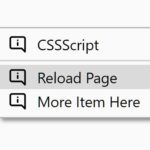| Author: | jlizanab |
|---|---|
| Views Total: | 4,551 views |
| Official Page: | Go to website |
| Last Update: | November 21, 2015 |
| License: | MIT |
Preview:

Description:
FFolders.css is a CSS library for creating flat style file folder icons with labels, icons and variable sizes, colors.
How to use it:
Just include the FFolders.css in the head section of the document.
<link href="css/ffolders.min.css" rel="stylesheet">
Create a basic file folder icon (small, cyan). Available sizes: small, medium and large. Available colors: cyan, yellow, pink, green and gray.
<div class="ffolder small cyan"></div>
Create a file folder icons with custom label and icon (Font Awesome).
<div class="ffolder big pink">
<span>37 Files</span>
</div>
<div class="ffolder big gray">
<i class="fa fa-github"></i>
</div>