| Author: | nils-soderman |
|---|---|
| Views Total: | 4,567 views |
| Official Page: | Go to website |
| Last Update: | December 23, 2023 |
| License: | MIT |
Preview:

Description:
CtxMenu is a dynamic, customizable context menu plugin to replace the native browser right-click menu.
How to use it:
Add the CtxMenu plugin’s JavaScript to the page.
<script src="/path/to/CtxMenu/CtxMenu.js"></script>
Create a new context menu for the entire page.
var contextMenu = CtxMenu();
Add items together with onClick functions, custom icons, list index to the context menu.
contextMenu.addItem("Item 1", function(){
// fired on click
});
contextMenu.addItem("Item 2", function(){
// fired on click
},Icon = "icon.png", 3);Add a separator to the context menu.
contextMenu.addSeparator();
You can also attach the context menu to any container element you specify.
var contextMenu = CtxMenu("#myContainer");Get menu items.
myItems = myContextMenu.getItems(); myItem = myContextMenu.getItemAtIndex(1);
Changelog:
12/23/2023
- fixed a bug where the css stylesheet could be appended to the document head more than once.
07/16/2022
- Rewrite Positioning Code
04/05/2021
- Added getItems() & getItemAtIndex(), removed removeItem() methods.
12/30/2020
- Added dark mode colors that’ll be used if the browser’s theme settings are set to dark.
v1.0.0 (07/23/2020)
- Fixed typo in AddSeparator()
07/23/2020
- Fixed typo addSeperator -> addSeparator
10/22/2019
- Fixed a position issue for pages with scrollbars
08/13/2019
- Removed CtxMenuItem class & changed some variables to constants
08/10/2019
- Fixed an issue that could break the menu if the page had scrollbars
08/04/2019
- Added index option to addSeperator()
08/02/2019
- added min & max width to the image icon
08/01/2019
- The box-shadow now uses rgba instead of hex
- Fixed elements not being detected if it had multiple class names



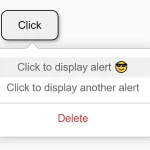






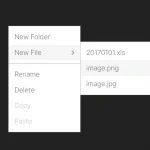
HOW TO PLACE THIS IN LIST TAG?
because, each list have seperate id