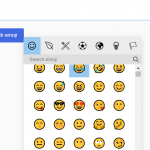| Author: | piyushL337 |
|---|---|
| Views Total: | 250 views |
| Official Page: | Go to website |
| Last Update: | August 16, 2021 |
| License: | MIT |
Preview:

Description:
A Vanilla JS emoji switcher that allows users to switch between emoji on hover & click as seen on Discord.
How to use it:
1. Add the initial emoji to the page.
<div class="section"> <button id="emoji-btn">😀</button> </div>
2. Style the emoji switcher in CSS.
button#emoji-btn {
border: none;
font-size: 5rem;
background: rgba(255, 255, 255, 0.1);
box-shadow: 0 25px 45px rgba(0, 0, 0, 0.1);
backdrop-filter: blur(25px);
border-radius: 10px;
filter: grayscale();
padding: 15px;
transition: transform 0.2s ease, filter 0.2s ease;
}
button#emoji-btn:hover {
transform: scale(1.3);
filter: grayscale(0);
}3. Add an array of emoji to the emoji switcher.
const emojis = ["😆", "😅", "🤣", "😂", "😀", "🤑", "🤨", "🙂", "😊", "😗", "😛", "😏", "🤥", "😴", "🥺", "😧", "🤗", "🤩", "😎", "🥳", "😍", "😱", "🤓", "😷", "🥴", "😳", "🤯", "🤫", "🤑", "😪", "😴", "😵" ];
4. Enable the button to switch between emoji on hover & click.
const btn = document.getElementById('emoji-btn');
btn.addEventListener('mouseover', () => {
btn.innerText = emojis[Math.floor(Math.random() * emojis.length)];
})
btn.addEventListener('click', () => {
btn.innerText = emojis[Math.floor(Math.random() * emojis.length)];
})