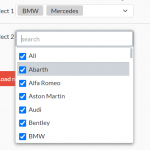| Author: | yusufsefasezer |
|---|---|
| Views Total: | 3,667 views |
| Official Page: | Go to website |
| Last Update: | February 24, 2023 |
| License: | MIT |
Preview:

Description:
ysQuiz.js is a zero-dependency JavaScript quiz plugin which lets you creates interactive, fully customizable online quizzes and tests with ease.
Basic usage:
Import the necessary JavaScript and Stylesheet into the document.
<link rel="stylesheet" href="path/to/ysquiz.css"> <script src="path/to/ysquiz.js"></script>
Create a container to place the quiz.
<div class="ysquiz"></div>
Create your own questions, answers, and correct answers as follows:
var myQuestions = [{
question: "What is the sixth month of the year?",
answers: ["July", "August", "May", "April"],
correct: "June"
}, {
question: "Fill in the missing number: 24, 31, 38, 45, 52, ?",
answers: ["54", "23", "65", "44"],
correct: "59"
}, {
question: "Which of the dates below is the latest?",
answers: ["February 20, 1992", "June 14, 1929", "May 31, 1992", "June 6, 1929"],
correct: "October 14, 1992"
}, {
question: "A clock lost 2 minutes and 20 seconds in 40 days. How many seconds did it lose per day?",
answers: ["1.5", "2", "2.5", "3"],
correct: "3.5"
}, {
question: "A test has 30 questions. If Tom gets 70% correct, how many questions did Tom get wrong?",
answers: ["7", "8", "10", "6"],
correct: "9"
}];Initialize the ysQuiz.js plugin to generate a basic quiz.
var myQuiz = new ysQuiz(myQuestions);
Apply your own styles to the quiz.
.ysquiz {
font-family: -apple-system, BlinkMacSystemFont, 'Segoe UI', Roboto, Oxygen, Ubuntu, Cantarell, 'Open Sans', 'Helvetica Neue', sans-serif;
background-color: #f5f5f5;
padding: 7px 15px;
border-radius: 5px;
margin: 0 auto;
max-width: 500px!important
}
.ysquiz .ysquiz-header h1 {
margin: 0;
text-align: center
}
.ysquiz .ysquiz-content .ysquiz-question ul {
padding: 0;
list-style: none
}
.ysquiz .ysquiz-content .ysquiz-question ul li {
padding: 5px 0
}
.ysquiz .ysquiz-content .ysquiz-question button {
border: none;
padding: 10px 20px;
background-color: teal;
color: #fff;
opacity: .5;
transition-duration: .3s;
border-radius: 3px
}
.ysquiz .ysquiz-content .ysquiz-question button:hover {
opacity: 1
}
.ysquiz .ysquiz-content .ysquiz-result {
text-align: center
}
.ysquiz .ysquiz-content .ysquiz-result p {
color: #fff;
padding: 10px
}
.ysquiz .ysquiz-content .ysquiz-result .ysquiz-total-question {
background-color: #343a40
}
.ysquiz .ysquiz-content .ysquiz-result .ysquiz-total-correct {
background-color: #28a745
}
.ysquiz .ysquiz-content .ysquiz-result .ysquiz-total-wrong {
background-color: #dc3545
}Full plugin options to customize the quiz.
var myQuiz = new ysQuiz(myQuestions,{
// Selectors
wrapper: '.ysquiz',
// Quiz title
title: 'ysQuiz',
// Quiz enumerator
enumerator: true
});Add new questions to the quiz.
myQuiz.addQuestion("Question", ["Answer 1", "Answer 2", "Answer 3"], "Answer 2");Destroy the quiz.
myQuiz.destroy();
Changelog:
02/24/2023
- added multiple feature.