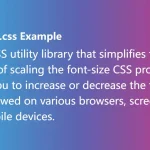| Author: | ScriptArtist |
|---|---|
| Views Total: | 487 views |
| Official Page: | Go to website |
| Last Update: | August 14, 2017 |
| License: | MIT |
Preview:

Description:
Scalable is a simple, lightweight JavaScript element resizing library which dynamically resizes any element while keeping the original aspect ratio and alignment inside its parent container.
Install the scalable with NPM:
$ npm install scalable
How to use it:
Import the Scalable JavaScript into the document.
<script src="build/scalable.js"></script>
Let’s say you have an element inside the ‘container’ element as this:
<div class="container">
<div class="myElement">
Resizable element here
</div>
</div>Create a new scalable object and specify the container element.
var scalable = new Scalable(".container", {
// options here
});That’s it. All possible options to customize the Scalable.
var scalable = new Scalable(".container", {
// left | center | right
align: left,
// top | center | bottom
verticalAlign: top,
// fixed | auto
containerHeight: fixed,
// minimum width
minWidth: null,
// maximum width
maxWidth: null,
// minimux scale
minScale: null,
// maximum scale
maxScale: null
});