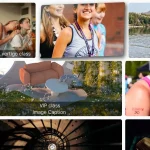| Author: | BMSVieira |
|---|---|
| Views Total: | 1,533 views |
| Official Page: | Go to website |
| Last Update: | December 16, 2020 |
| License: | MIT |
Preview:

Description:
An easy, framework-agnostic JavaScript grid library helps developers quickly build a responsive, customizable, and animated grid layout on their sites or web apps.
Well-suited for any type of grid layouts like Mosaic, Masonry, Equal Height, Image Tiles, and much more.
See Also:
How to use it:
1. Add the stylesheet easygrid.css and JavaScript easygrid.js to the webpage.
<link rel="stylesheet" href="css/easygrid.css" /> <script src="js/easygrid.js"></script>
2. Create a container to hold the grid.
<div id="grid"></div>
3. Initialize the library to render a basic grid.
const demo = new EasyGrid({
selector: "#grid",
// options here
});4. Add grid items using the AddItem method.
// add a single grid item
demo.AddItem({
items: "Any HTML Here"
});
// add an array of grid items
const myElements = [item1, item2, item3, ...]
demo.AddItem({
items: myElements
});
// trigger a function after items have been added
demo.AddItem({
items: myElements,
onComplete: function(){
console.log("Completed!");
}
});5. Full options to customize the grid layout.
const demo = new EasyGrid({
// grid selector
selector: "#defaultId",
dimensions: {
width: "150",
height: "100",
margin: "5",
minHeight: "100",
maxHeight: "300"
},
// config animations here
animations: {
fadeInSpeed: "100",
addItemSpeed: "100"
},
// fetch items from HTML
config: {
fetchFromHTML: true,
filter: true
},
// additional styles
style: {
background: "rgb(96, 120, 134)",
borderRadius: "5"
},
responsive: [
{
breakpoint: 500,
columns: 2
},
{
breakpoint: 300,
columns: 1
}
]
});6. More API methods.
// clear grid items demo.Clear(); // setup the grid demo.SetupEasyGrid(); // re-position the grid demo.Refresh(); // filter all elements that match specific class demo1.Filter();
Changelog:
v1.3 (12/16/2020)
- Stable Version with Filtering
v1.2 (12/12/2020)
- Added Filtering
- Code Update
v1.1 (12/08/2020)
- New Responsive Settings & Overall Performance
v1.0 (12/08/2020)
- Stable Version of EasyGrid