| Author: | kevkan |
|---|---|
| Views Total: | 39,286 views |
| Official Page: | Go to website |
| Last Update: | May 16, 2017 |
| License: | MIT |
Preview:

Description:
fixed-table is a small and very easy-to-use JavaScript plugin that makes the header and first column of your HTML table sticky on horizontal and vertical scroll.
How to use it:
Include the stylesheet fixed-table.css in the header, and the JavaScript file fixed-table.js at the end of the html page.
<link rel="stylesheet" href="fixed-table.css"> <script src="fixed-table.js"></script>
Wrap your html table into a DIV container with the CSS class of ‘fixed-table-container’.
<div id="fixed-table-container-demo" class="fixed-table-container">
<table>
<thead>
<tr><th>Name</th><th>Status</th><th>Description</th></tr>
</thead>
<tbody>
<tr><td>Lorem</td><td>Lorem ipsum</td><td>Lorem</td></tr>
<tr><td>Lorem ipsum dolor sit amet</td><td>Lorem</td><td>Dolor</td></tr>
<tr><td>Lorem ipsum dolor</td><td>sit</td><td>Lorem ipsum dolor sit amet ipsum dolor sit amet</td></tr>
<tr><td>Lorem</td><td>Lorem ipsum</td><td>Lorem ipsum dolor sit amet</td></tr>
<tr><td>Dolor sit amet</td><td>Dolor sit amet</td><td>Lorem</td></tr>
<tr><td>Lorem ipsum dolor</td><td>Lorem ipsum dolor sit amet ipsum dolor sit amet</td><td>Sit amet</td></tr>
<tr><td>Lorem</td><td>Lorem ipsum</td><td>Lorem</td></tr>
<tr><td>Lorem ipsum dolor sit amet</td><td>Lorem</td><td>Dolor</td></tr>
<tr><td>Lorem ipsum dolor</td><td>sit</td><td>Lorem ipsum dolor sit amet</td></tr>
<tr><td>Lorem</td><td>Lorem ipsum</td><td>Lorem dolor sit amet</td></tr>
<tr><td>Dolor sit amet</td><td>Dolor sit amet</td><td>Lorem</td></tr>
<tr><td>Lorem ipsum dolor</td><td>Lorem ipsum dolor sit</td><td>Sit amet lorem</td></tr>
</tbody>
</table>
</div>Initialize the library and we’re done.
var fixedTable = fixTable(document.getElementById('fixed-table-container-demo'));






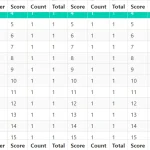



If use in some cell multiline text – fixed column not resizing on height.
Hi,
“Fix Table Header And Column In Pure JavaScript – fixed-table” Not working on Mozilla Firefox . I can scroll below the header was jumping. Please help me how to fix the header issue.