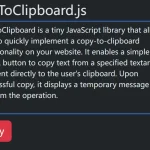| Author: | jrobind |
|---|---|
| Views Total: | 4,000 views |
| Official Page: | Go to website |
| Last Update: | May 12, 2020 |
| License: | MIT |
Preview:

Description:
soccer.js is a JavaScript library that helps you dynamically generate a sortable, expandable, responsive football league table using plain JavaScript.
How to use it:
1. Load the necessary JavaScript and CSS files in the document.
<link rel="stylesheet" href="dist/styles/soccer.min.css" /> <script src="dist/scripts/soccer.min.js"></script>
2. Create an empty container to hold the football league table.
<div class="league-table"></div>
3. Add teams to the league table.
soccer.addTeam(['Team 1', 'Team 2', 'Team 3', ...);
4. Specify the stats for each team.
- played
- won
- drawn
- lost
- scored
- conceded
- goalDiff
- points
- position – represents league position
soccer.updateTeam([{
name: 'Team 1',
played: 10,
won: 3,
drawn: 1,
lost: 6,
scored: 21,
conceded: 24,
points: 10
},{
name: 'Team 2',
played: 10,
won: 2,
drawn: 2,
lost: 6,
scored: 15,
conceded: 20,
points: 6
},
{
name: 'Team 3',
played: 11,
won: 10,
drawn: 1,
lost: 0,
scored: 28,
conceded: 6,
points: 31
}]);5. Render a football league table on the webpage and auto-sort and sort the teams.
soccer.renderLeague({
leagueName: 'CSSScript League'
});6. Collapse teams from a specific place and display a toggle button at the bottom of the league table.
soccer.renderLeague({
leagueName: 'CSSScript League',
dropdown: 5
});7. Set a promotion and relegation zone.
soccer.renderLeague({
leagueName: 'CSSScript League',
zones: [1, 8]
});8. Resort the league table manually.
soccer.sort();
9. Swap teams.
soccer.override([1, 2]);
10. Remove a team from the league table.
soccer.deleteTeam('Team 2');