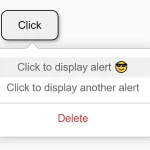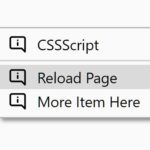| Author: | ctime-zliang |
|---|---|
| Views Total: | 1,391 views |
| Official Page: | Go to website |
| Last Update: | May 13, 2020 |
| License: | MIT |
Preview:

Description:
A tiny, dynamic, and multi-level context menu library used to replace the native browser right-click menu.
How to use it:
1. Load the ctxmenu-native.css stylesheet for the custom context menu.
<link rel="stylesheet" href="./dist/css/ctxmenu-native.css" />
2. Create a container in which the library renders the context menu.
<div id="contextmenu-container" style="position: fixed; display: none;"></div>
3. Load the Ctxmenu’s JavaScript at the end of the document.
<script src="./dist/js/ctxmenu-native.js"></script>
4. Define menu items and commands in an array of JS objects as follows:
const data = [
{
name: 'Copy',
cmd: 'copy',
tips: '',
separate: true,
disabled: false,
selectedTag: true,
extend: []
}, {
name: 'Paste',
cmd: 'paste',
tips: '',
separate: false,
disabled: true,
selectedTag: false,
extend: []
}, {
name: 'New',
cmd: 'new',
tips: '',
separate: false,
disabled: false,
selectedTag: false,
extend: [
{
name: 'Folder',
cmd: 'folder',
tips: '',
separate: true,
disabled: false,
selectedTag: false,
extend: []
}, {
name: 'Extend',
cmd: 'extend',
tips: '',
separate: false,
disabled: false,
selectedTag: false,
extend: [
{
name: 'Word',
cmd: 'word',
tips: '',
separate: false,
disabled: false,
selectedTag: false,
extend: []
}, {
name: 'Excel',
cmd: 'excel',
tips: '',
separate: false,
disabled: false,
selectedTag: true,
extend: []
}
]
}
]
}, {
name: 'Refresh',
cmd: 'refresh',
tips: '',
separate: false,
disabled: false,
selectedTag: false,
extend: []
}
]5. Render the custom context menu.
let ctxmRes = {}
document.addEventListener('contextmenu', function( evte ){
evte.preventDefault()
ctxmRes = Contextmenu.render(
document.getElementById( 'contextmenu-container' ),
data,
{
hyphen: ':',
clickCallback( res ){
console.log( res )
Contextmenu.hidden( ctxmRes.$el )
}
}
)
Contextmenu.show(
ctxmRes.$el,
{
left: evte.clientX,
top: evte.clientY
}
)
}, false)6. Close the context menu on click outside.
document.addEventListener('click', function( evte ){
Contextmenu.hidden( ctxmRes.$el )
}, false)