| Author: | vladimirnetworks |
|---|---|
| Views Total: | 3,704 views |
| Official Page: | Go to website |
| Last Update: | November 17, 2021 |
| License: | MIT |
Preview:

Description:
SwiperBox is a tiny JavaScript swiper library to create a touch-enabled, mobile-friendly gallery with support for swipe and drag events.
How to use it:
1. Download the package and insert the SwiperBox.js script into the HTML file.
<script src="SwiperBox.js"></script>
2. Define an array of items to be displayed in the gallery.
myItems = [ '<div class="myitem"><img src="1.jpg" /></div>', '<div class="myitem"><img src="2.jpg" /></div>', '<div class="myitem"><img src="3.jpg" /></div>' ]
3. Initialize the swipeable gallery.
var mySwipe = new SwiperBox({
items: myItems
});4. Append the gallery to anywhere on the webpage.
mySwipe.HTMLElement.style.width = "400px";
mySwipe.HTMLElement.classList.add("mygal");
document.getElementById("example").appendChild(mySwipe.HTMLElement);5. Handle the click event on the gallery items.
mySwipe.onClick = function(index,elem) {
alert("clicked on index"+index);
}6. Go to a specific item.
mySwipe.GoTo(2)Changelog:
11/17/2021
- Add GoTo method for swipe to elemets by index



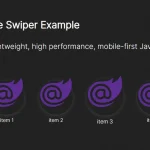

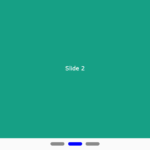


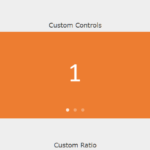


Hi,
is it possible to create a loop between the pictures? so that picture one comes after the last one ?
best Ronny