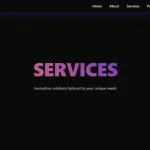| Author: | ganapativs |
|---|---|
| Views Total: | 1,580 views |
| Official Page: | Go to website |
| Last Update: | December 30, 2016 |
| License: | MIT |
Preview:

Description:
bttn.css is a cross-browser CSS library that helps you create various types of actions types with variable sizes and colors on the web applications.
How to use it:
Load the core style sheet bttn.css in the document’s head section and we’re ready to go.
<link href="Bttn.css" rel="stylesheet">
Add the following style classes to the buttons:
bttn-simplebttn-borderedbttn-minimalbttn-stretchbttn-jellybttn-gradientbttn-fillbttn-material-circlebttn-material-flatbttn-pillbttn-floatbttn-unitebttn-slant
<button class="bttn-slant bttn-md bttn-primary">medium</button>
Config the button size with the following CSS classes:
bttn-xsbttn-smbttn-mdbttn-lg
If you’d like to change the default theme:
bttn-defaultbttn-primarybttn-warningbttn-successbttn-dangerbttn-royal