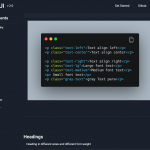| Author: | thomasvaeth |
|---|---|
| Views Total: | 1,085 views |
| Official Page: | Go to website |
| Last Update: | September 13, 2018 |
| License: | MIT |
Preview:

Description:
instafetch.js is an easy-to-implement, dependency-free JavaScript library that has the ability to fetch and display the latest Instagram images with captions using Instagram API. Includes the ES6-Promise polyfill for Internet Explorer support.
Important Note:
This plugin is broken since Instagram has changed its API. You can now use the Feed Instagram Graph API plugin instead.
How to use it:
Place the minified version of the instafetch.js at the bottom of the webpage.
<script src="instafetch.min.js"></script>
Create an empty container with an unique ID ‘instafetch’.
<div id="instafetch"></div>
Initialize the instafetch.js and insert your own access token as this:
document.addEventListener('DOMContentLoaded', function() {
instafetch.init({
accessToken: 'ACCESS TOKEN'
});
});Specify the maximum number of Instagram photos to display.
document.addEventListener('DOMContentLoaded', function() {
instafetch.init({
accessToken: 'ACCESS TOKEN',
numOfPics: 10
});
});Decide whether to display the image captions.
document.addEventListener('DOMContentLoaded', function() {
instafetch.init({
accessToken: 'ACCESS TOKEN',
caption: true
});
});Specify the CSS ID of the target container.
document.addEventListener('DOMContentLoaded', function() {
instafetch.init({
accessToken: 'ACCESS TOKEN',
target: 'instafetch'
});
});Changelog:
09/13/2018
- Fixed bug for images without caption.