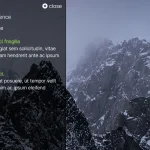| Author: | Centipede5 |
|---|---|
| Views Total: | 5,989 views |
| Official Page: | Go to website |
| Last Update: | February 10, 2020 |
| License: | MIT |
Preview:

Description:
An easy and convenient image converter that allows the user to convert image file formats (png, jpg, and bmp) on the client-side.
Dependencies:
- FileSaver.js: HTML5 Save As library.
- JSZip: JavaScript class for generating and reading zip files
How to use it:
1. Load the necessary JavaScript files in the document.
<script src="jszip.min.js"></script> <script src="FileSaver.min.js"></script>
2. Build the HTML for the image converter.
<select id="exampleFormControlSelect1"> <option>JPEG</option> <option>PNG</option> <option>BMP</option> </select> <select class="form-control" id="exampleFormControlSelect2"> <option>PNG</option> <option>JPEG</option> <option>BMP</option> </select> <input type="file" class="file-upload-wrapper" accept="image/*" id="images" type="file" name="pwd" multiple> <input class="form-check-input" id="tozip" type="checkbox"> Zip files <button type="button" onclick="convert()">Convert</button> <div class="jumbotron" id="dropzone" style="text-align:left;"> <h2>Convert png to jpg online!</h2> </div>
3. The main JavaScript to enable the image converter.
var droppedFiles = false;
var drop = document.getElementById("dropzone");
var tostop = ["drag", "dragstart", "dragend", "dragover", "dragenter", "dragleave", "drop"];
for (var i in tostop) {
drop.addEventListener(tostop[i], function(e) {
e.preventDefault();
e.stopPropagation();
e.originalEvent = e;
});
}
tostop = ["dragover", "dragenter"];
for (var i in tostop) {
drop.addEventListener(tostop[i], function(e) {
document.getElementById("dropzone").classList.add("bg-light");
});
}
tostop = ["dragleave", "dragend", "drop"];
for (var i in tostop) {
drop.addEventListener(tostop[i], function(e) {
document.getElementById("dropzone").classList.remove("bg-light");
});
}
drop.addEventListener("drop", function(e) {
console.log(e);
document.getElementById("images").files = e.originalEvent.dataTransfer.files
});
window.convertto = 'png';
window.zip = null;
var JpgToPngConvertor = function() {
function convertor(imageFileBlob, options) {
options = options || {};
const defaults = {
downloadLinkSelector: '.js-download-' + window.convertto
};
const settings = extend(defaults, options);
const canvas = document.createElement('canvas');
const ctx = canvas.getContext("2d");
const imageEl = createImage();
const downloadLink = settings.downloadEl || createDownloadLink();
function createImage(options) {
options = options || {};
const img = (Image) ? new Image() : document.createElement('img');
const parent = options.parentEl || document.body;
img.style.width = (options.width) ? options.width + 'px' : 'auto';
img.style.height = (options.height) ? options.height + 'px' : 'auto';
return img;
}
function extend(target, source) {
for (let propName in source) {
if (source.hasOwnProperty(propName)) {
target[propName] = source[propName];
}
}
return target;
}
function createDownloadLink() {
return document.createElement('a');
}
function isFirefox() {
return navigator.userAgent.indexOf("Firefox") > -1;
}
function download(blob) {
// Add download link to DOM in case it is not there and on the firefox
if (!window.zip) {
if (!document.contains(downloadLink) && isFirefox()) {
downloadLink.style.display = 'none';
document.body.appendChild(downloadLink);
}
if ('click' in downloadLink) {
downloadLink.click();
} else {
downloadLink.dispatchEvent(createClickEvent());
}
} else {
zip.file(document.getElementById("images").files[converted].name.substring(0, document.getElementById("images").files[converted].name.indexOf(".")) + "." + window.convertto, blob);
converted++;
if (converted == document.getElementById("images").files.length) {
zip.generateAsync({
type: "blob"
}).then(function(content) {
saveAs(content, "images.zip");
});
}
}
}
function updateDownloadLink(jpgFileName, pngBlob) {
console.log(jpgFileName);
const linkEl = downloadLink;
var pngFileName = "";
if (document.getElementById("exampleFormControlSelect1").value.toLowerCase() == 'jpeg') {
pngFileName = jpgFileName.replace(/jpe?g/i, window.convertto);
} else {
pngFileName = jpgFileName.replace(document.getElementById("exampleFormControlSelect1").value.toLowerCase(), window.convertto);
}
linkEl.setAttribute('download', pngFileName);
linkEl.href = window.URL.createObjectURL(pngBlob);
console.log(pngBlob);
// If there is custom download link we don't download automatically
if (settings.downloadEl) {
settings.downloadEl.style.display = 'block';
} else {
download(pngBlob);
}
}
function createClickEvent() {
if ('MouseEvent' in window) {
return new MouseEvent('click');
} else {
const evt = document.createEvent("MouseEvents");
evt.initMouseEvent("click", true, true, window);
return evt;
}
}
function process() {
const imageUrl = window.URL.createObjectURL(imageFileBlob);
imageEl.onload = (e) => {
canvas.width = e.target.width;
canvas.height = e.target.height;
ctx.drawImage(e.target, 0, 0, e.target.width, e.target.height);
console.log('image/' + window.convertto);
canvas.toBlob(updateDownloadLink.bind(window, imageFileBlob.name), 'image/' + window.convertto, 1);
};
imageEl.src = imageUrl;
if (settings.downloadEl) {
settings.downloadEl.style.display = 'none';
}
}
return {
process: process
};
}
return convertor;
}
var conv = new JpgToPngConvertor();
var converted = 0;
window.convert = function() {
converted = 0;
window.convertto = document.getElementById("exampleFormControlSelect2").value.toLowerCase();
console.log(window.convertto);
if (!document.getElementById("tozip").checked) {
window.zip = null;
for (var i = 0; i < document.getElementById("images").files.length; i++) {
conv(document.getElementById("images").files[i]).process();
}
} else {
window.zip = new JSZip();
for (var i = 0; i < document.getElementById("images").files.length; i++) {
conv(document.getElementById("images").files[i]).process(zip);
}
}
}