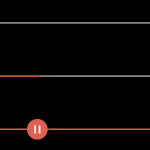| Author: | jonathantneal |
|---|---|
| Views Total: | 2,061 views |
| Official Page: | Go to website |
| Last Update: | October 8, 2018 |
| License: | MIT |
Preview:

Description:
Media Player is a lightweight vanilla JavaScript library that lets you create responsive, accessible, customizable HTML5 media player for video and audio files.
Main features:
- Keyboard interactions.
- Custom controls.
- Playlist.
- Subtitle.
- RTL (Right to left) support.
Basic usage:
Install the Media Player and import it into the project.
$ npm install mediaplayer import MediaPlayer from 'media-player';
Or load the compiled JavaScript & CSS files in the document.
<link href="media-player.css" rel="stylesheet"> <script src="media-player.js"></script>
Embed your own videos or audios into the document and config the media player by passing the options via ‘data-options’ attribute as displayed below:
<video class="media-player"
src="sample.mp4"
poster="sample.jpg"
controls
loop
data-options='{"prefix":"media","show":{"download":false,"volume":false,"remainingTime":false},"lang":{"currentTime":"current time","minutes":"minutes","mute":"mute","play":"play","remainingTime":"remaining time","seconds":"seconds","volume":"volume"}}'>
</video>
<audio class="media-player"
src="sample.mp3" controls
data-options='{"prefix":"media","show":{"fullscreen":false},"lang":{"currentTime":"current time","minutes":"minutes","mute":"mute","play":"play","remainingTime":"remaining time","seconds":"seconds","volume":"volume"}}'>
</audio>That’s it. All possible options to config & customize the media player.
{
prefix: 'media',
show: {
play: true,
mute: true,
volume: true,
currentTime: true,
remainingTime: true,
time: true,
download: true,
fullscreen: true
},
lang: {
play: 'play',
pause: 'pause',
mute: 'mute',
unmute: 'unmute',
volume: 'volume',
currentTime: 'current time',
remainingTime: 'remaining time',
enterFullscreen: 'enter fullscreen',
leaveFullscreen: 'leave fullscreen',
download: 'download'
},
svgs: {
play: '#symbol-play',
pause: '#symbol-pause',
mute: '#symbol-mute',
unmute: '#symbol-unmute',
volume: '#symbol-volume',
currentTime: '#symbol-currentTime',
remainingTime: '#symbol-remainingTime',
enterFullscreen: '#symbol-enterFullscreen',
leaveFullscreen: '#symbol-leaveFullscreen',
download: '#symbol-download'
},
timeDir: 'ltr',
volumeDir: 'ltr'
}Changelog:
10/08/2018
- v2.0.0