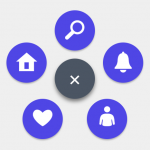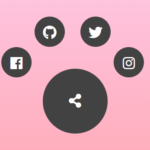| Author: | CKGrafico |
|---|---|
| Views Total: | 5,726 views |
| Official Page: | Go to website |
| Last Update: | July 11, 2018 |
| License: | MIT |
Preview:

Description:
radial.js is a simple lightweight JavaScript library to create a radial menu from an array of items that appears around the toggle button when toggled.
How to use it:
Download and include the radial.js JS library on your html page.
<script src="src/radial.js"></script>
Create an empty DIV container to place the round menu.
<div id="menu-demo"></div>
Create an array of items for the round menu.
var items = [
{className: '', html: '...'},
{className: '', html: '...'},
{className: '', html: '...'}
];Pass in the parameters to the round menu.
var options = {
// True if the first element is a button
button: false,
// 360 degrees = circle
deg: 360,
// left to right = +180
direction: 180,
// Container dimensions
container: {
width: '100px',
height: '100px'
}
};Create new Radial object.
var radial = new Radial(items, options);
Append radial to the container.
var menu = document.getElementById('menu-demo');
menu.appendChild(radial.render());On click on the button, toggle the round menu.
menu.addEventListener('click', function(){
radial.toggle();
});Add custom CSS styles to the round menu.
#menu-demo {
position: absolute;
top: 20%;
left: 20%;
font-size: 19px;
}
#menu-demo .radial__item,
#menu-demo .radial__button {
background: #2a7ae5;
color: white;
padding: 10px;
border-radius: 50%;
}
#menu-demo .radial__button { cursor: pointer; }
#menu-demo .radial__item {
z-index: -1;
-webkit-transform: scale(0);
-moz-transform: scale(0);
-ms-transform: scale(0);
transform: scale(0);
-webkit-transition: all 0.5s;
-moz-transition: all 0.5s;
-ms-transition: all 0.5s;
transition: all 0.5s;
}
#menu-demo .radial__item.show {
-webkit-transform: scale(1);
-moz-transform: scale(1);
-ms-transform: scale(1);
transform: scale(1);
-webkit-transition: all 0.5s;
-moz-transition: all 0.5s;
-ms-transition: all 0.5s;
transition: all 0.5s;
}Changelog:
07/11/2018
- Added option for custom degrees