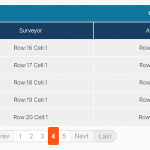| Author: | sefyudem |
|---|---|
| Views Total: | 11,295 views |
| Official Page: | Go to website |
| Last Update: | August 31, 2020 |
| License: | MIT |
Preview:

Description:
A fully responsive, pretty nice, and mobile-friendly login page template written in JavaScript and CSS.
How to use it:
1. Download and upload JS/CSS/Image files to the web server.
2. The HTML for the login page.
<!DOCTYPE html>
<html>
<head>
<title>Animated Login Form</title>
<link rel="stylesheet" type="text/css" href="css/style.css">
<link href="https://fonts.googleapis.com/css?family=Poppins:600&display=swap" rel="stylesheet">
<script src="https://kit.fontawesome.com/a81368914c.js"></script>
<meta name="viewport" content="width=device-width, initial-scale=1">
</head>
<body>
<img class="wave" src="img/wave.png">
<div class="container">
<div class="img">
<img src="img/bg.svg">
</div>
<div class="login-content">
<form action="index.html">
<img src="img/avatar.svg">
<h2 class="title">Welcome</h2>
<div class="input-div one">
<div class="i">
<i class="fas fa-user"></i>
</div>
<div class="div">
<h5>Username</h5>
<input type="text" class="input">
</div>
</div>
<div class="input-div pass">
<div class="i">
<i class="fas fa-lock"></i>
</div>
<div class="div">
<h5>Password</h5>
<input type="password" class="input">
</div>
</div>
<a href="#">Forgot Password?</a>
<input type="submit" class="btn" value="Login">
</form>
</div>
</div>
<script type="text/javascript" src="js/main.js"></script>
</body>
</html>Preview:

Desktop

Mobile View