| Author: | MattRh |
|---|---|
| Views Total: | 619 views |
| Official Page: | Go to website |
| Last Update: | August 14, 2018 |
| License: | MIT |
Preview:

Description:
A simple, lightweight JavaScript library used to display multiple modal windows with CSS3 animations on the webpage.
How to use it:
Include both modal.css and modal.min.js on the webpage.
<link href="assets/css/modal.css" rel="stylesheet"> <script src="assets/js/modal.min.js"></script>
Create the modal window.
<div class="modal" id="demo">
<div class="modal-title">
Modal Title
</div>
<div class="modal-body">
Modal Content
</div>
</div>Trigger the modal window.
<button onclick='modal.show("demo")'>Show first</button>Hide the modal window manually.
<button onclick='modal.hide()'>Hide</button>
All default configs.
isInited: false,
// CSS rules
modalBox: '.modal-box', // Container for all modal stuff
modalsClass: '.modal', // Class assigned to each modal window box
modalsCont: '.modal-wrapper', // Place, where modals will be put after collecting
// Animation classes
show: { // Showing classes
stat: 'opened', // static
dyn: 'show', // dynamic
swch: 'switch', // switch to
},
hide: { // Hiding classes
stat: 'closed', // static
dyn: 'hide' // dynamic
},
// Class added when modals has been collected
loadCls: 'loaded',
// Key code. Null to disable
hideByKey: 27,
// URL hash prefix for modal anchor. Null to disable
// Example:
// urlPrefix: 'M_'
// site.com/page.html#M_someModal will open modal with id "someModal" after init of the script.
urlPrefix: ''Changelog:
v1.5 (08/14/2018)
- Update




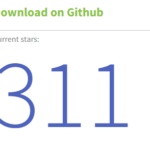

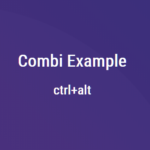




Cool windows! Great thanks. There is a small problem: the indent in case of hidden sсroll-bar works only in Firefox (padding-right:20px for body). In Chrome and Opera (padding-right:0px). All browsers of the latests version.