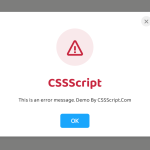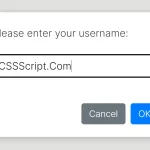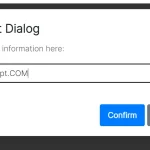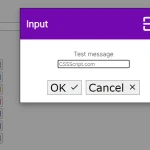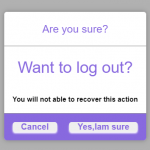| Author: | code-mcx |
|---|---|
| Views Total: | 5,143 views |
| Official Page: | Go to website |
| Last Update: | February 12, 2018 |
| License: | MIT |
Preview:

Description:
mcx-dialog-mobile is a pure JavaScript plugin to create mobile-first, iOS-inspired dialog popups (alert/confirm dialog, action sheet, loading spinner, toast notification) on your web app.
More previews:
How to use it:
Import the ‘dialog-mobile.css’ and ‘mcx-dialog.js’ into your document.
<link rel="stylesheet" href="dist/css/dialog-mobile.css"> <script src="dist/mcx-dialog.js"></script>
Create an alert dialog.
mcxDialog.alert("Alert Message");Create a confirmation dialog.
mcxDialog.confirm("Are you sure?", {
sureBtnClick: function(){
// callback
}
});Create a toast notification that auto dismisses after 2 seconds.
mcxDialog.toast("Toast message", 2);Create a loading spinner.
mcxDialog.loading({
src: "dist/img",
hint: "Loading..."
});Create a custom action sheet.
mcxDialog.showBottom({
btn: ["Item 1", "Item 2"],
btnColor: ["#000000", "#000000"],
btnClick: function(index){
alert("You Just Clicked" + btn[index - 1]);
}
});