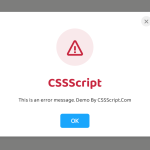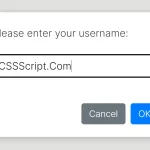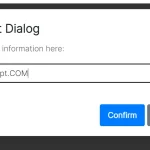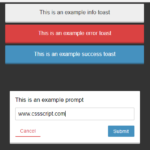| Author: | tobybutchart |
|---|---|
| Views Total: | 338 views |
| Official Page: | Go to website |
| Last Update: | April 26, 2023 |
| License: | MIT |
Preview:

Description:
A lightweight yet highly customizable JavaScript popup library for generating modal dialog boxes that fit various use cases, from alert notifications to input prompts.
How to use it:
1. To get started, import the msg.js script as follows:
<script type="text/javascript" src="msg.js"></script>
2. Show a custom message in the modal dialog. It currently offers seven predefined message types: Success, Info, Warning, Error, Confirm, Input, and Custom.
// success
showMsg("success", "Success message!")
// info
showMsg("info", "Info message!")
// warning
showMsg("warning", "Warning message!")
// confirmation dialog
showMsg("confirm", "Are you sure ?", fnOK, fnCancel)
// prompt dialog
showMsg("input", "Please enter your email address", fnFileName)
// custom dialog
showMsg("My new MSG type", "Custom message!")3. The modals have a clean, minimal style out of the box, but you can also customize the design by overwriting default global variables as follows:
// Font family MSG_HEADER_FONT = "Verdana, sans-serif" MSG_CONTENT_FONT = "Verdana, sans-serif" // Colors MSG_HEADER_FONT_COLOUR = "#FFFFFF" MSG_CONTENT_FONT_COLOUR = "#000000" MSG_CONTENT_COLOUR = "#FFFFFF" MSG_CONTENT_MAX_WIDTH = "386px" MSG_SUCCESS_COLOUR = "#4caf50" MSG_INFO_COLOUR = "#2196F3" MSG_WARNING_COLOUR = "#ff9800" MSG_ERROR_COLOUR = "#d32f2f" MSG_CONFIRM_COLOUR = "#7308B0" MSG_INPUT_COLOUR = "#7308B0" MSG_CUSTOM_COLOUR = "#4caf50" // Labels MSG_TEXT_OK = "OK" MSG_TEXT_CANCEL = "Cancel" MSG_TEXT_CONFIRM_OK = "OK" MSG_TEXT_CONFIRM_CANCEL = "Cancel" MSG_TEXT_SUCCESS = "Success!" MSG_TEXT_INFO = "Info..." MSG_TEXT_WARNING = "Warning!" MSG_TEXT_ERROR = "Error!" MSG_TEXT_CONFIRM = "Confirm?" MSG_TEXT_INPUT = "Input" // shows icons MSG_USE_ICONS = true