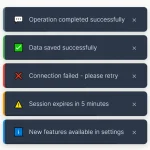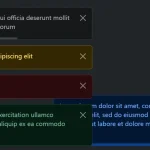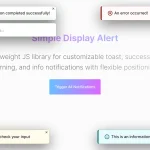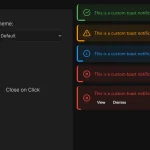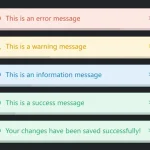| Author: | egalink |
|---|---|
| Views Total: | 3,718 views |
| Official Page: | Go to website |
| Last Update: | October 29, 2018 |
| License: | MIT |
Preview:

Description:
Toasty.js is a standalone JavaScript notification library to create pretty, auto-dismissable, CSS3 animated toast messages with sounds and countdown bars.
How to use it:
Import the JavaScript and CSS files into the html page.
<link href="toasty.min.css" rel="stylesheet"> <script src="toasty.min.js"></script>
Initialize the Toasty.js library.
var myToast = new Toasty();
Create toast notifications with varying types: info, success, warning and error.
// info
toast.info("message here");
// success
toast.success("message here");
// warning
toast.warning("message here");
// error
toast.error("message here");Set the animation you prefer. Available animations:
- fade (default)
- slideLeftFade
- slideLeftRightFade
- slideRightFade
- slideRightLeftFade
- slideUpFade
- slideUpDownFade
- slideDownFade
- slideDownUpFade
- pinItUp
- pinItDow
var myToast = new Toasty({
transition: "fade",
});More configuration options with default values.
var myToast = new Toasty({
// STRING: main class name used to styling each toast message with CSS:
// .... IMPORTANT NOTE:
// .... if you change this, the configuration consider that you´re
// .... re-stylized the plugin and default toast styles, including css3 transitions are lost.
classname: "toast",
// STRING: name of the CSS transition that will be used to show and hide the toast:
transition: "fade",
// BOOLEAN: specifies the way in which the toasts will be inserted in the html code:
// .... Set to BOOLEAN TRUE and the toast messages will be inserted before those already generated toasts.
// .... Set to BOOLEAN FALSE otherwise.
insertBefore: true,
// INTEGER: duration that the toast will be displayed in milliseconds:
// .... Default value is set to 4000 (4 seconds).
// .... If it set to 0, the duration for each toast is calculated by message length.
duration: 4000,
// BOOLEAN: enable or disable toast sounds:
// .... Set to BOOLEAN TRUE - to enable toast sounds.
// .... Set to BOOLEAN FALSE - otherwise.
// NOTE: this is not supported by mobile devices.
enableSounds: false,
// BOOLEAN: enable or disable auto hiding on toast messages:
// .... Set to BOOLEAN TRUE - to enable auto hiding.
// .... Set to BOOLEAN FALSE - disable auto hiding. Instead the user must click on toast message to close it.
autoClose: true,
// BOOLEAN: enable or disable the progressbar:
// .... Set to BOOLEAN TRUE - enable the progressbar only if the autoClose option value is set to BOOLEAN TRUE.
// .... Set to BOOLEAN FALSE - disable the progressbar.
progressBar: false,
// Yep, support custom sounds for each toast message when are shown
// if the enableSounds option value is set to BOOLEAN TRUE:
// NOTE: The paths must point from the project's root folder.
sounds: {
// path to sound for informational message:
info: "./dist/sounds/info/1.mp3",
// path to sound for successfull message:
success: "./dist/sounds/success/1.mp3",
// path to sound for warn message:
warning: "./dist/sounds/warning/1.mp3",
// path to sound for error message:
error: "./dist/sounds/error/1.mp3",
},
// The placement where prepend the toast container:
prependTo: document.body.childNodes[0]
});Callback functions.
var myToast = new Toasty({
// callback:
// onShow function will be fired when a toast message appears.
onShow: function (type) {},
// callback:
// onHide function will be fired when a toast message disappears.
onHide: function (type) {},
});Changelog:
1.5.5 (10/29/2018)
- Bugfix