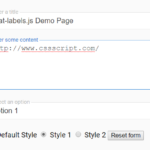| Author: | atunnecliffe |
|---|---|
| Views Total: | 3,407 views |
| Official Page: | Go to website |
| Last Update: | July 17, 2015 |
| License: | MIT |
Preview:

Description:
A pure CSS / CSS3 approach to building nice floating form labels using sibling selectors and pseudo classes. Based on a UI concept by Matt D. Smith.
How to use it:
Create labels for input fields.
<form> <input type="text" name="name" class="question" id="nme"> <label for="nme"><span>What's your name?</span></label> <textarea name="message" class="question" id="msg"></textarea> <label for="msg"><span>What's your message?</span></label> </form>
Basic CSS styles.
input, label, textarea {
display: block;
margin: 10px;
padding: 5px;
border: none;
font-size: 22px;
}
textarea:focus, input:focus { outline: 0; }
input.question, textarea.question {
font-size: 48px;
font-weight: 300;
border-radius: 2px;
margin: 0;
border: none;
width: 80%;
background: rgba(0, 0, 0, 0);
transition: padding-top 0.2s ease, margin-top 0.2s ease;
overflow-x: hidden; /* Hack to make "rows" attribute apply in Firefox. */
}The Core CSS styles for the underline and floating labels.
input.question + label, textarea.question + label {
display: block;
position: relative;
white-space: nowrap;
padding: 0;
margin: 0;
width: 10%;
border-top: 1px solid red;
-webkit-transition: width 0.4s ease;
transition: width 0.4s ease;
height: 0px;
}
input.question:focus + label, textarea.question:focus + label { width: 80%; }
input.question:focus, input.question:valid {
padding-top: 35px;
}
textarea.question:valid, textarea.question:focus {
margin-top: 35px;
}
input.question:focus + label > span, input.question:valid + label > span {
top: -100px;
font-size: 22px;
color: #333;
}
textarea.question:focus + label > span, textarea.question:valid + label > span {
top: -150px;
font-size: 22px;
color: #333;
}
input.question:valid + label, textarea.question:valid + label {
border-color: green;
}
input.question:invalid, textarea.question:invalid {
box-shadow: none;
}
input.question + label > span, textarea.question + label > span {
font-weight: 300;
margin: 0;
position: absolute;
color: #8F8F8F;
font-size: 48px;
top: -66px;
left: 0px;
z-index: -1;
-webkit-transition: top 0.2s ease, font-size 0.2s ease, color 0.2s ease;
transition: top 0.2s ease, font-size 0.2s ease, color 0.2s ease;
}
input[type="submit"] {
-webkit-transition: opacity 0.2s ease, background 0.2s ease;
transition: opacity 0.2s ease, background 0.2s ease;
display: block;
opacity: 0;
margin: 10px 0 0 0;
padding: 10px;
cursor: pointer;
}
input[type="submit"]:hover { background: #EEE; }
input[type="submit"]:active { background: #999; }
input.question:valid ~ input[type="submit"], textarea.question:valid ~ input[type="submit"] {
-webkit-animation: appear 1s forwards;
animation: appear 1s forwards;
}
input.question:invalid ~ input[type="submit"], textarea.question:invalid ~ input[type="submit"] {
display: none;
}