| Author: | marcuskirschen |
|---|---|
| Views Total: | 6,316 views |
| Official Page: | Go to website |
| Last Update: | March 16, 2021 |
| License: | MIT |
Preview:

Description:
MK Charts is a zero-dependency JavaScript library for drawing circular charts (progress bars) to visualize the percentage data you specify.
See Also:
How to use it:
1. Insert the MK Charts’ JavaScript and CSS into the document.
<link rel="stylesheet" href="css/mk_charts.css" /> <script src="js/mk_charts.js"></script>
2. Create a basic percentage circle and determine the percent value in the data-percent attribute.
<div class="mkCharts" data-percent="35"></div>
3. Specify the color of the circle.
<div class="mkCharts" data-percent="45" data-color="#654321"></div>
4. Set the size of the circle.
<div class="mkCharts" data-percent="45" data-size="125"></div>
5. Set the width of the stroke.
<div class="mkCharts" data-percent="45" data-stroke="3"></div>





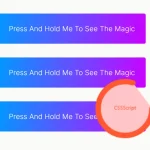
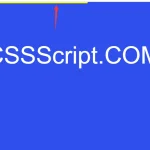

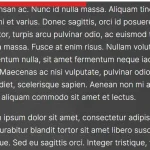

How can you reset the animation when scrolled up or down?