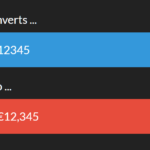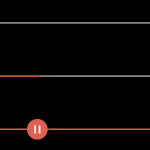| Author: | NickKaramoff |
|---|---|
| Views Total: | 898 views |
| Official Page: | Go to website |
| Last Update: | April 8, 2021 |
| License: | MIT |
Preview:

Description:
pretty-money is a lightweight and convenient currency formatter used to format and prettify currency (money) and numbers with custom symbol, delimiters, and decimal places.
How to use it:
1. Install the package and import the pretty-money as a module.
# NPM $ npm install pretty-money --save
import prettyMoney from "pretty-money";
2. Or directly load the umd version of the library from a CDN.
<script src="https://cdn.jsdelivr.net/npm/pretty-money/dist/pretty-money.umd.js"></script>
3. Format a numerical value you provide:
let price = prettyMoney({
currency: "$"
}, 10000);
//=> "10000 $"4. Set the position of the currency symbol.
let price = prettyMoney({
currency: "$",
position: "before"
}, 10000);
//=> "$ 10000"5. Customize the amount of decimal places.
- “fixed”: the amount of places will always stay at maxDecimal. minDecimal has no effect.
- “fluid”: the amount of places will stay at any number between minDecimal and maxDecimal, in order not to have trailing zeros.
- “minmax”: default
let price = prettyMoney({
currency: "$",
position: "before",
decimals: "fixed"
}, 10000);6. Customize the decimal and thousands delimiters.
let price = prettyMoney({
currency: "$",
position: "before",
decimals: "fixed",
decimalDelimiter: ",",
thousandsDelimiter: "."
}, 10000);
//=> "$ 10.000,00"7. Set the min/max number of decimal places.
let price = prettyMoney({
maxDecimal: 2,
minDecimal: 0
}, 10000);Changelog:
v1.1.1 (04/08/2021)
- Fixed invalid formatting of numbers smaller than 1
v1.1.0 (03/21/2021)
- Updated package