| Author: | jekyenin |
|---|---|
| Views Total: | 4,391 views |
| Official Page: | Go to website |
| Last Update: | July 10, 2018 |
| License: | MIT |
Preview:

Description:
tastySelect is a JavaScript plugin to create animated, pretty nice, multi-select dropdown list without any dependencies.
Basic Theme:

How to use it:
Import the tastySelect’s JavaScript and Stylesheet into the webpage.
<link rel="stylesheet" href="tastySelect.css"> <script src="tastySelect.min.js"></script>
Create a normal ‘multiple’ select element as these
<select name="" id="tastySelect" multiple>
<optgroup label="JavaScript">
<option value="jQuery">jQuery</option>
<option value="React">ReactJS</option>
<option value="Angular">AngularJS</option>
</optgroup>
<optgroup label="HTML">
<option value="HTML5">HTML 5</option>
<option value="XML">XML</option>
<option value="XHTML">XHTML</option>
</optgroup>
<option value="css">CSS/SCSS/LESS</option>
<option value="more">More Options Here</option>
</select>Initialize the tastySelect library and done.
tastySelect({
defaultText: "Select Multiple Options Via (Ctrl+Click)"
});More configuration options with default values.
tastySelect({
selector: 'select',
mobileFix: true,
mask: '%',
maskJoin: ', ',
ctrlKey: false,
search: false,
defaultText: 'Select item...',
classes : {
outer: 'style-select',
title: 'style-select-title',
options: 'style-select-options',
label: 'style-select-label',
searchOuter: 'style-select-search-outer',
search: 'style-select-search',
optgroup: 'style-select-optgroup',
list: 'style-select-list',
item: 'style-select-option',
open: 'st_open',
selected: 'st_selected',
disabled: 'st_disabled',
mobile: 'is_mobile',
multiple: 'is_multiple',
},
attributes : {
index: 'data-index',
value: 'data-value',
selectReady: 'data-tastyselect',
},
});Changelog:
07/10/2018
- Added the ability to search by options




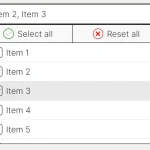
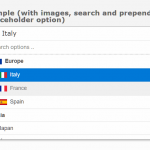
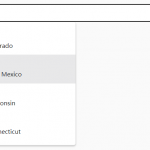

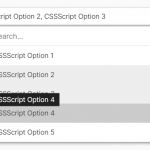
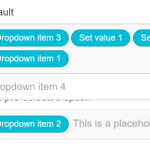
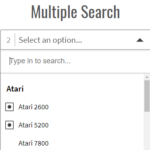
doesn’t work on Mac, Safari is number 2 most used browser.