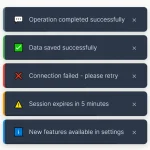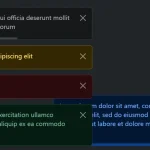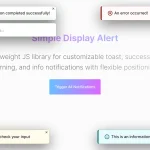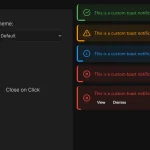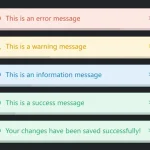| Author: | brenoroosevelt |
|---|---|
| Views Total: | 374 views |
| Official Page: | Go to website |
| Last Update: | July 20, 2022 |
| License: | MIT |
Preview:

Description:
Toast-js an open-source, zero-dependency, promise-based JavaScript Toast Notification plugin. It offers a wide range of configurable and flexible options (eg. changing the notification type, duration, and color), while still keeping it simple to use.
How to use it:
1. Install & download.
# NPM $ npm i @brenoroosevelt/toast
2. Import the Toast-js.
// ES6 + import toast from '@brenoroosevelt/toast'; // Browser import * as toast from "./lib/esm/toast.js";
3. Create toast messages.
toast.create ("Toast message", {
// options here
})// OR
toast.system("Toast Message", {
// options here
})
toast.info("Toast Message", {
// options here
})
toast.warning("Toast Message", {
// options here
})
toast.error("Toast Message", {
// options here
})
toast.success("Toast Message", {
// options here
})4. All default options.
toast.create("Toast Message", {
// default, system, error, info, warning, success
type: 'default',
// toast title
title: undefined,
// top, bottom
position: 'top',
// start, center, end
align: 'end',
// background color
bgColor: '#333',
// text color
color: '#fff',
// show close button
closeBtn: true,
// duration in ms
duration: 10000,
// z-index
zIndex: 99999,
// is dismissable?
dismissible: true,
// show shadow
shadow: true,
// animation speed
animateIn: 200,
animateOut: 150,
// true: bottom
// false: top
append: true,
// max width in px
maxWidth: 600,
/* add action buttons
[{
text: string,
value: any,
bgColor?: string,
color?: string
}]
*/
actions: [],
})5. It returns a Promise which resolves when the user takes an action on the toast notification:
toast.create("Toast Message")
.then((result) => console.log(result))toast.create("Notification with action buttonss", {
position: "top",
actions: [
{text: "Yes", value: "ok"},
{text: "No", value: "no"},
]
})
.then((result) => {
if (result.value === "ok") console.log("user says `yes`")
if (result.value === "no") console.log("user says `no`")
if (result.value === "click") console.log("user click to dismiss")
if (result.value === "close-btn") console.log("user click close button")
if (result.value === "timeout") console.log("notification has timed out")
})