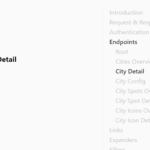| Author: | amandamussio |
|---|---|
| Views Total: | 4,355 views |
| Official Page: | Go to website |
| Last Update: | June 15, 2016 |
| License: | MIT |
Preview:

Description:
header-on-scroll.js is a native JavaScript library used to create a responsive sticky header navigation which reveals on scroll down and hides on scroll up.
How to use it:
Load the required style sheet style.css in the head section to style the header navigation.
<link rel="stylesheet" href="style.css">
The primary HTML for the header navigation.
<header id="header-main">
<div class="container">
<div id="menu-icon">
<span class="icon-menu-hamburguer"></span>
</div>
<nav id="menu-main">
<ul>
<li><a href="#">Home</a></li>
<li><a href="#">Contact</a></li>
<li><a href="#">About</a></li>
<li><a href="#">Portfolio</a></li>
<li><a href="#">Blog</a></li>
</ul>
</nav>
</div>
</header>Place the core JavaScript file header-on-scroll-min.js at the end of the document. That’s it.
<script src="header-on-scroll-min.js"></script>