| Author: | schalkt |
|---|---|
| Views Total: | 12,925 views |
| Official Page: | Go to website |
| Last Update: | August 16, 2018 |
| License: | MIT |
Preview:

Description:
Cookie Warn is a pure JavaScript library that displays a responsive, customizable cookie notification bar to make your website comply with the EU cookie law.
How to use it:
Insert the cookie-warn.min.js script into your webpage and config the cookie notification bar using data attributes as shown below:
<script
id="cookieWarn"
data-lang-en="{
'text': 'Our website uses cookies.',
'more_text': 'Click here for more information',
'more_link': 'http://ec.europa.eu/ipg/basics/legal/cookies/index_en.htm',
'accept_text': 'I accept',
'reject_text': 'I reject',
'reject_info': 'You can disable unwanted cookies by using this program',
'reject_link': 'https://www.ghostery.com/'
},
}"
data-expire="365" (optional, default 365 day)
data-domain="*.domain.tld" (cookie domain, optional)
data-path="/" (cookie path, optional)
data-secure="true" (cookie secure, true / false, optional)
data-delay="750" (optional, default 500)
data-class="customCookieWarning" (optional)
data-style="#cookieWarnBox a { color: #ff0000; }" (optional)
type="text/javascript"
src="/cookie-warn.min.js">
</script>Changelog:
08/16/2018
- v3.0.5: added more customization options






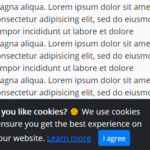
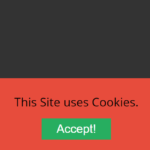


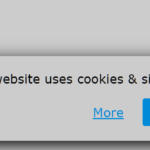
Your script has many errors!
The “I accept” doesn’t work for me…
how to implement in our html file ?